Managing vCD APIs
Important: This document is being phased out and does not contain up-to-date information. For updated API documentation for Zerto versions 9.5 and later, see ZVM REST API - Swagger.
You can also access Swagger from the ZVM: click the menu button ( ) on the top right and select APIs or navigate to https://<ZVM IP>:9669/swagger/index.html in a Windows ZVM or https://<ZVM IP>/management/api/swagger/index.html in ZVM Appliance.
) on the top right and select APIs or navigate to https://<ZVM IP>:9669/swagger/index.html in a Windows ZVM or https://<ZVM IP>/management/api/swagger/index.html in ZVM Appliance.
The following are APIs that can be run in a vCD environment:
Note: The protected machines are protected as a vCD vApp in the recovery site vCD. To review which settings are retained, see Settings Retained when Replicating from a Protected Site vCloud Director to a Recovery Site vCloud Director.
vCD Virtualization Sites APIs
In this section you can get information about Org vDCs and unprotected vCD vApps in a site.
Note: The API is exposed over HTTPS. Client code must use the x-zerto-session HTTP authorization header.
The following APIs are available:
List Networks of an Org vDC in a Site
List Storage Profiles of an Org vDC in a Site
List Unprotected vCD vApps in a Site
List Org vDCs in a Site
Use this API to get a list of Org vDCs on a specific site.
Request Body Using Json Format
Request Body Using Json Format
|
Method |
URL |
|
GET |
https://zvm_ip:port/v1/virtualizationsites/{siteIdentifier}/orgvdcs |
Where:
|
zvm_ip |
The IP address of the Zerto Virtual Manager where the API is run. |
|
port |
The port to access the Zerto Virtual Manager. The default port is 9669. |
|
siteIdentifier |
The identifier of the site on which the Org vDC resides. |
The request Json body is empty.
Response In Json Format
The following is an example response Json body.
[{
"Identifier": "String content",
"OrgVdcName": "String content"
}]
|
Parameter |
Description |
|
Identifier |
The internal identifier of the Org vDC. |
|
OrgVdcName |
The Org vDC name. |
Back to vCD Virtualization Sites APIs
Back to Managing vCD APIs
Back to All APIs
List Networks of an Org vDC in a Site
Use the following API to get a list of networks existing in an Org vDC on a specific site.
Request Body Using Json Format
Request Body Using Json Format
| Method | URL |
|
GET |
https://zvm_ip:port/v1/virtualizationsites/{siteIdentifier}/orgvdcs/{orgvdcidentifier}/networks |
Where:
|
zvm_ip |
The IP address of the Zerto Virtual Manager where the API is run. |
|
port |
The port to access the Zerto Virtual Manager. The default port is 9669. |
|
siteIdentifier |
The identifier of the site on which the Org vDC resides. |
|
orgvdcidentifier |
The identifier of an Org vDC, |
The request Json body is empty.
Response In Json Format
The following is an example response Json body.
[{
"NetworkIdentifier": "String content"
"VirtualizationNetworkName": "String content",
}]
|
Parameter |
Description |
|
NetworkIdentifier |
The internal identification of the Org vDC network. |
|
VirtualizationNetworkName |
The orgVDC network name. |
Back to vCD Virtualization Sites APIs
Back to Managing vCD APIs
Back to All APIs
List Storage Profiles of an Org vDC in a Site
Use this API to get a list of available storage profiles in an Org vDC.
Request Body Using Json Format
Request Body Using Json Format
| Method | URL |
|
GET |
https://zvm_ip:port/v1/virtualizationsites/{siteIdentifier}/orgvdcs/{orgvdcidentifier}/storagepolicy |
Where:
|
zvm_ip |
The IP address of the Zerto Virtual Manager where the API is run. |
|
port |
The port to access the Zerto Virtual Manager. The default port is 9669. |
|
siteIdentifier |
The identifier of the site on which the Org vDC resides. |
|
orgvdcidentifier |
The identifier of an Org vDC, |
The request Json body is empty.
Response In Json Format
The following is an example response Json body.
[{
"IsEnabled": Boolean
"StoragePolicyIdentifier": "String content",
"StoragePolicyName": "String content",
}]
|
Parameter |
Description |
|
Is Enabled |
True: The storage policy is enabled in vCD. False: The storage policy is disabled in vCD |
|
StoragePolicyIdentifier |
The identifier of the storage policy. |
|
StoragePolicyName |
The name of the storage policy. |
Back to vCD Virtualization Sites APIs
Back to Managing vCD APIs
Back to All APIs
List Unprotected vCenter Server vApps in a Site
Deprecated. See List Unprotected vCD vApps in a Site.
List Unprotected vCD vApps in a Site
Use this API to get a list of vCD vApps that are not protected in a site.
Request Body Using Json Format
|
Method |
URL |
|
GET |
https://zvm_ip:port/v1/virtualizationsites/{siteIdentifier}/vcdvapps |
Where:
|
zvm_ip |
The IP address of the Zerto Virtual Manager where the API is run. |
|
port |
The port to access the Zerto Virtual Manager. The default port is 9669. |
|
siteIdentifier |
The identifier of the site on which the Org vDC resides. |
The request Json body is empty.
Response In Json Format
The following is an example response Json body.
[{
"VCDName": "String content",
"VCDVappIdentifier": "String content"
}]
|
Parameter |
Description |
|
VCDName |
The vCD vApp name that is not protected by Zerto. |
|
VCDVappIdentifier |
The internal identifier of the vCD vApp that is not protected by Zerto. |
Back to vCD Virtualization Sites APIs
Back to Managing vCD APIs
Back to All APIs
VPG Management APIs
Using the VpgSettings APIs, you can view existing vCD VPGs, create, update and delete existing vCD VPGs.
There are two ways of creating new vCD VPGs:
| • | Multi-Step Operation for Creating an Empty VPG Template |
| • | Two Step Operation |
Following is an explanation for both methods.
Multi-Step Operation for Creating an Empty VPG Template
Using this method, you run the following APIs:
| 1. | Get a VPG Settings Identifier |
| 2. | Get an Empty VPG Template |
| 3. | Add Values in the Empty VPG Template |
| 4. | Get a Full VPG Template |
Get a VPG Settings Identifier
Run this API to get a VPG settings identifier. With the VPG Settings Identifier, you can request for an empty VPG template.
Request Body Using Json Format
|
Method |
URL |
|
POST |
https://zvm_ip:port/v1/vpgSettings |
Where:
|
zvm_ip |
The IP address of the Zerto Virtual Manager where the API is run. |
|
port |
The port to access the Zerto Virtual Manager. The default port is 9669. |
Request Body Using Json Format
The request Json body is empty.
Response In Json Format
The following is an example response.
{
"VpgSettingsIdentifier": "String content"
}
|
VpgSettingsIdentifier |
The identifier of the VPG settings. |
Back to VPG Management APIs
Back to Managing vCD APIs
Back to All APIs
Get an Empty VPG Template
Run this API to get an empty VPG template. The empty template includes mandatory fields for creating a VPG.
|
Method |
URL |
|
GET |
https://zvm_ip:port/v1/vpgSettings/VpgSettingsIdentifier |
Where:
|
zvm_ip |
The IP address of the Zerto Virtual Manager where the API is run. |
|
port |
The port to access the Zerto Virtual Manager. The default port is 9669. |
Request Body Using Json Format
Request Body Using Json Format
The request body is empty.
Response In Json Format
The following is an example response.
"Basic": {
"JournalHistoryInHours": number,
"Name": "String Content",
"Priority": "String Content",
"ProtectedSiteIdentifier": "String Content",
"RecoverySiteIdentifier": "String Content",
"RpoInSeconds": Number,
"ServiceProfileIdentifier": "String Content",
"TestIntervalInMinutes":Number,
"UseWanCompression": Boolean,
"ZorgIdentifier": "String Content"
},
"BootGroups": {
"BootGroups":[{
"BootDelayInSeconds": Number,
"BootGroupIdentifier": "String Content",
"Name": "String Content"
}]
},
"Journal": {
"DatastoreIdentifier": "String Content",
"Limitation": {
"HardLimitInMB": Number,
"HardLimitInPercent": Number,
"WarningThresholdInMB": Number,
"WarningThresholdInPercent": Number
}
},
{
"Enabled": True,
"Indexing": {
"Vms": []
},
"RepositoryIdentifier": "RepositoryIdentifier",
"RetentionRuntTime": 03:00,
"Retry": {
"Enabled": True,
"IntervalInMinutes": 10,
"Number": 3,
},
"SchedulerPolicy": {
"Daily": {
"Enabled": True,
"RetentionDuration": {
"Count": 7,
"DurationType": "Days"
}
},
"Monthly": {
"DayOfMonth": null,
"DayOfWeek": "Sunday",
"Enabled": True,
"RetentionDuration": {
"Count": 12,
"DurationType": "Months"
},
"RetentionType": "Full",
"WeekOfMonth": "First"
},
"Weekly": null,
"Yearly": null
}
}
"Networks": {
"Failover": {
Hypervisor": {
"DefaultNetworkIdentifier": "String Content"
}
"VCD": "String Content"
},
"FailoverTest": {
"Hypervisor": {
"DefaultNetworkIdentifier": "String Content"
}
"VCD": "String Content"
}
},
"Protected": {
"VCD": {
"VCDVappIdentifier": "String Content"
}
}
"Recovery": {
"DefaultDatastoreClusterIdentifier": "String Content",
"DefaultDatastoreIdentifier": "String Content",
"DefaultFolderIdentifier": "String Content",
"DefaultHostClusterIdentifier": "String Content",
"DefaultHostIdentifier": "String Content",
"ResourcePoolIdentifier": "String Content"
"VCD": {
"OrgVcdIdentifier": "String Content"
}
},
"Scripting": {
"PostRecovery": {
"Command": "String Content",
"Parameters": null,
"TimeoutInSeconds": Number
},
"PreRecovery": {
"Command": "String Content",
"Parameters": "String Content",
"TimeoutInSeconds": Number
}
},
"Vms": [],
"VpgIdentifier": "String Content",
"VpgSettingsIdentifier": "String Content"
}]
|
Parameter |
Description |
Default | ||||||||||||
|---|---|---|---|---|---|---|---|---|---|---|---|---|---|---|
|
Basic |
Basic VPG settings. |
|||||||||||||
|
JournalHistoryInHours |
The time that all write commands are saved in the journal. The value is between 1 and 336 (14 days). |
|||||||||||||
|
Name |
The name of the VPG. |
|||||||||||||
|
Priority |
The priority specified for the VPG. Possible values are: Low: The VPG has a low priority for transferring data. Medium: The VPG has a medium priority for transferring data. High: The VPG has a high priority for transferring data. |
|||||||||||||
|
ProtectedSiteIdentifier |
The identifier of the source site where the VPG virtual machines will be protected. This is the site where the API runs. |
|||||||||||||
|
RecoverySiteIdentifier |
The identifier of the target site where the VPG virtual machines will be recovered. |
|||||||||||||
|
RpoInSeconds |
The maximum desired time between each automatic checkpoint being written to the journal before an alert is issued. |
|||||||||||||
|
ServiceProfileIdentifier |
The identifier of the service profile to use for the VPG when a Zerto Cloud Manager is used. |
|||||||||||||
|
TestIntervalInMinutes |
The time, in minutes, recommended between testing the integrity of the VPG. A warning is issued if a test is not done within this time frame. Possible values are: 0: No testing is expected. 43200 or null: Testing is expected monthly. 131040: Testing is expected every three months. 262080: Testing is expected every six months. 394560: Testing is expected every nine months. 525600: Testing is expected every twelve months. |
|||||||||||||
|
UseWanCompression |
True: Data will be compressed before sending it to the recovery site. False: Data will not be compressed before sending it to the recovery site. |
|||||||||||||
|
ZorgIdentifier |
The identifier of the ZORG, Zerto organization, defined in the Zerto Cloud Manager. |
|||||||||||||
|
BootGroups |
Information about boot groups. |
|||||||||||||
|
BootGroups |
– |
|||||||||||||
|
BootDelayInSeconds |
Specifies the delay, in seconds, between starting up the virtual machines in this group and starting up the virtual machines in the next group. |
|||||||||||||
|
BootGroupIdentifier |
The identifier of a boot group. |
|||||||||||||
|
Name |
The name of a boot group. |
|||||||||||||
|
Journal |
Information about the journal. |
|||||||||||||
|
DatastoreIdentifier |
The identifier of the storage used by the journal for the VM. The identifier comprises the server identifier and the storage moref, with the format, serverid.moref. |
|||||||||||||
|
Limitation |
Information about the journal limitations. |
|||||||||||||
|
HardLimitInMB |
The maximum journal size in MBs. 0 means unlimited. Integer values. |
|||||||||||||
|
HardLimitInPercent |
The percentage of the virtual machine volume size the journal can grow to. 0 means unlimited. Integer values. |
|||||||||||||
|
WarningThresholdInMB |
The journal size, in MBs, that generates a warning that the journal is nearing its hard limit. 0 means unlimited. Integer values. |
|||||||||||||
|
WarningThresholdInPercent |
The percentage of the virtual machine volume size that generates a warning. 0 means unlimited. Integer values. |
|||||||||||||
| Enabled |
True: Extended Journal Copy is enabled. False:Extended Journal Copy is disabled. |
True | ||||||||||||
| Indexing | VM Indexing. Indexes the VM's file system so the VM's file and folder names can be easily and quickly searched for. | |||||||||||||
| Vms | Array of indexed VM identifiers. | Empty | ||||||||||||
| RepositoryIdentifier |
Repository identifier. Retrieved with: https://zvm_ip:port/v1/virtualizationsites/{siteIdentifier}/repositories |
|||||||||||||
| RetentionRunTime | The scheduled time to run all Retention processes. The format is in UTC ISO 8601as hh:mm. | 03:00 | ||||||||||||
| Retry |
Automatically runs the Retention process in case the process does not start on the scheduled time. |
|||||||||||||
| Enabled | True: Automatic retry is enabled. False: Automatic retry is disabled. |
True | ||||||||||||
| IntervalInMinutes | Define the interval between retries in minutes. | 10 | ||||||||||||
| Number | Define the number of retry attempts. | 3 | ||||||||||||
| SchedulerPolicy | Retention schedule policies configures the Retention process to run Daily, Weekly, Monthly and Yearly. | |||||||||||||
| Daily | If the Retention schedule policy is set to Daily, Daily Retention processes will run. | |||||||||||||
| Enabled |
True: Daily scheduling policy is enabled. False: Daily scheduling policy is disabled. |
True | ||||||||||||
| RetentionDuration | The Retention duration settings - count and duration type. | |||||||||||||
| Count |
Define the amount of time to keep the Daily Retentions for. A rotation of the Retention process will be performed to enforce the predefined Retention. The possible values are 1 day to 7 years. |
7 | ||||||||||||
| DurationType |
The unit of time keep the Daily Retentions for. Possible values:
|
Days | ||||||||||||
| Monthly | If the Retention schedule policy is set to Monthly, Monthly Retention processes will run. | |||||||||||||
| DayofMonth |
Run a Retention process on a specific date of the month up to the 28th and last. For example, you can choose to run a Retention process on the 12th of each month. WeekofMonth cannot be defined if this field is defined. |
|||||||||||||
| DayofWeek |
Define the day of week to run the Retention process. The possible values are Sunday through Saturday. |
Sunday | ||||||||||||
| Enabled |
True: Monthly scheduling policy is enabled. False: Monthly scheduling policy is disabled. |
True | ||||||||||||
| RetentionDuration | The Retention duration settings - count and duration type. | |||||||||||||
| Count |
Define the amount of time to keep the Monthly Retentions for. A rotation of the Retention process will be performed to enforce the predefined Retention. The possible values are 1 day to 7 years. |
12 | ||||||||||||
| DurationType |
The unit of time keep the Monthly Retentions for. Possible values:
|
Month | ||||||||||||
| RetentionType |
Retention type - Full or Incremental. Full: All the data is copied to the Repository. Incremental: Only the changes from the last Retention process are copied. |
Full | ||||||||||||
| WeekofMonth |
Run a Retention process on the first, second, third, fourth or last selected day of each month. For example, you can choose to run a Retention process on the last Sunday of each month. DayofMonth cannot be defined if this field is defined. |
First | ||||||||||||
| Weekly | If the Retention schedule policy is set to Weekly, Weekly Retention processes will run. | Null | ||||||||||||
| Yearly | If the Retention schedule policy is set to Yearly, Yearly Retention processes will run. | Null | ||||||||||||
|
Networks |
Information about the networks that connect the protected and recovery sites. |
|||||||||||||
|
Failover |
Information about the networks used for failover. |
|||||||||||||
|
Hypervisor |
Information related to networks used in hypervisors. |
|||||||||||||
|
DefaultNetworkIdentifier |
The network identifier of the network to use during a failover or move operation in which the recovered virtual machines will run. |
|||||||||||||
|
VCD |
Information related to networks used in vCDs. |
|||||||||||||
|
FailoverTest |
Information about the networks used for testing failover. |
|||||||||||||
|
Hypervisor |
Information related to networks used in hypervisors. |
|||||||||||||
|
DefaultNetworkIdentifier |
The network identifier of the network to use when testing the failover of virtual machines in the recovery site. |
|||||||||||||
|
VCD |
Information related to networks used in a vCD environment. |
|||||||||||||
|
Protected |
Information about the protected site. |
|||||||||||||
|
VCD |
Null |
|||||||||||||
|
Recovery |
Information about the recovery. |
|||||||||||||
|
DefaultDatastoreClusterIdentifier |
The identifier of the default datastore cluster used in the recovery site. Note: Only when the recovery site is a vSphere site. |
|||||||||||||
|
DefaultDatastoreIdentifier |
The identifier of the default storage where the metadata files for the virtual machines are stored, such as the vmx or vhdx files. The identifier comprises the server identifier and the storage moref, with the format, serverid.moref. |
|||||||||||||
|
DefaultFolderIdentifier |
The identifier of the default folder used for recovery. The identifier comprises the server identifier and the folder moref, with the format, serverid.moref. |
|||||||||||||
|
DefaultHostClusterIdentifier |
The identifier of the default host cluster that handles the replicated data. The identifier comprises the server identifier and the host cluster moref, with the format, serverid.moref. |
|||||||||||||
|
DefaultHostIdentifier |
The identifier of the default host that handles the replicated data. The identifier comprises the server identifier and the host moref, with the format, serverid.moref. |
|||||||||||||
|
ResourcePoolIdentifier |
The identifier of the resource pool for the recovered virtual machines. The identifier comprises the server identifier and the resource pool moref, with the format, serverid.moref. |
|||||||||||||
|
VCD |
Null. Information about the vCD recovery vApp. |
|||||||||||||
|
Scripting |
Information about the scripts to run, either before or after recovery operation. |
|||||||||||||
|
PreRecovery |
Information about scripts that are run before a recovery operation is performed. |
|||||||||||||
|
Command |
The full path of the script. The script must be located on the same machine as the Zerto Virtual Manager for the recovery site. |
|||||||||||||
|
Parameters |
Parameters to pass to the script. |
|||||||||||||
|
TimeoutInSeconds |
The time-out, in seconds, for the script to run. |
|||||||||||||
|
Vms |
Information about the virtual machines in a VPG. |
|||||||||||||
|
VpgIdentifier |
The VPG identifier will be specified if a VPG was already created in a previous session. The session is identified by the VpgSettingsIdentifier, and must be stated when running the current API. |
|||||||||||||
|
VpgSettingsIdentifier |
The identifier received after running the following POST API: https://zvm_ip:port/v1/vpgSettings |
Back to VPG Management APIs
Back to Managing vCD APIs
Back to All APIs
Add Values in the Empty VPG Template
Once you get the empty template, add values for the new VPG.
Some parameters appear as stand alone with the value null, even though they have sub-parameters. See for example the parameter OrgVcdIdentifier:
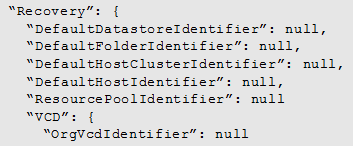
By running this API with a value in OrgVcdIdentifier, you are defining the recovery site as a vCD site. After adding the values in the empty template, you run a GET API to receive the full template, with the newly defined parameters. If you added a value to the OrgVcdIdentifier parameter, the Networks section expands from the original Networks section:
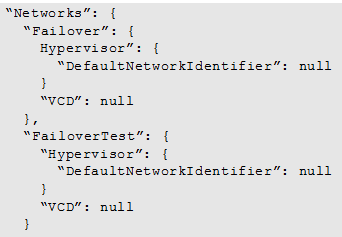
To the full section:
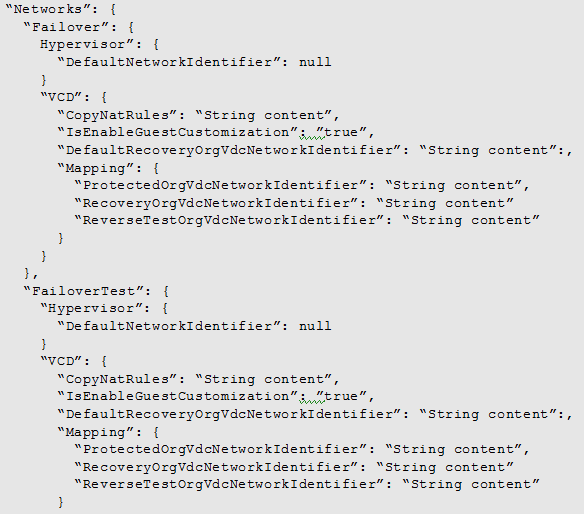
Note: Not all parameters with a value of null, are expanded after they are filled.
|
Method |
URL |
|
PUT |
https://zvm_ip:port/v1/vpgSettings/VpgSettingsIdentifier |
Where:
|
zvm_ip |
The IP address of the Zerto Virtual Manager where the API is run. |
|
port |
The port to access the Zerto Virtual Manager. The default port is 9669. |
|
VpgSettingsIdentifier |
Request Body Using Json Format
Request Body Using Json Format
The following is an example vCD request Json body.
"Basic": {
"JournalHistoryInHours": number,
"Name": "String Content",
"Priority": "String Content",
"ProtectedSiteIdentifier": "String Content",
"RecoverySiteIdentifier": "String Content",
"RpoInSeconds": Number,
"ServiceProfileIdentifier": "String Content",
"TestIntervalInMinutes":Number,
"UseWanCompression": Boolean,
"ZorgIdentifier": "String Content"
},
"BootGroups": {
"BootGroups":[{
"BootDelayInSeconds": Number,
"BootGroupIdentifier": "String Content",
"Name": "String Content"
}]
},
"Journal": {
"DatastoreIdentifier": "String Content",
"Limitation": {
"HardLimitInMB": Number,
"HardLimitInPercent": Number,
"WarningThresholdInMB": Number,
"WarningThresholdInPercent": Number
}
},
{
"LongTermRetention": {
"Enabled": Boolean,
"RepositoryIdentifier": "repositoryIdentifier",
"RetentionRunTime": "hh:mm",
"SchedulerPolicy": {
"Daily": {
"Enabled": Boolean,
"RetentionDuration": {
"Count": "Integer",
"DurationType": "Days|Weeks|Months|Years"
}
},
"Weekly": {
"Enabled": Boolean,
"DayOfWeek": "Sunday..Saturday",
"RetentionType": "Full|Incremental",
"RetentionDuration": {
"Count": "Integer",
"DurationType": "Days|Weeks|Months|Years"
}
},
"Monthly":
"Enabled": Boolean,
"DayOfWeek: "Sunday..Saturday",
"WeekOfMonth": "First|Second|Third|Fourth|Last",
"DayOfMonth": "1..28|Last",
"RetentionType": "Full|Incremental",
"RetentionDuration": {
"Count": "Integer",
"DurationType": "Days|Weeks|Months|Years"
}
},
"Yearly": {
"Enabled": Boolean,
"DayOfWeek": "Sunday..Saturday",
"DayOfYear": "First|Last",
"MonthOfYear": "January..December",
"DayOfMonth": "1..31",
"RetentionDuration": {
"Count": "Integer",
"DurationType": "Days|Weeks|Months|Years"
}
}
},
"Retry": {
"Enabled": Boolean,
"NumberOfAttempts": "Integer",
"IntervalInMinutes": "Integer"
},
"Indexing": {
"Vms": [ "VmIdentifier" ]
}
}
}
"Networks": {
"Failover": {
Hypervisor": {
"DefaultNetworkIdentifier": "String Content"
}
"VCD": "String Content"
},
"FailoverTest": {
"Hypervisor": {
"DefaultNetworkIdentifier": "String Content"
}
"VCD": "String Content"
}
},
"Protected": {
"VCD": {
"VCDVappIdentifier": "String Content"
}
}
"Recovery": {
"DefaultDatastoreClusterIdentifier": "String Content",
"DefaultDatastoreIdentifier": "String Content",
"DefaultFolderIdentifier": "String Content",
"DefaultHostClusterIdentifier": "String Content",
"DefaultHostIdentifier": "String Content",
"ResourcePoolIdentifier": "String Content"
"VCD": {
"OrgVcdIdentifier": "String Content"
}
},
"Scripting": {
"PostRecovery": {
"Command": "String Content",
"Parameters": null,
"TimeoutInSeconds": Number
},
"PreRecovery": {
"Command": "String Content",
"Parameters": "String Content",
"TimeoutInSeconds": Number
}
},
"Vms": [],
"VpgIdentifier": "String Content",
"VpgSettingsIdentifier": "String Content"
}]
|
Parameter |
Description |
||||||||||||||||||
|
Basic |
Basic VPG settings. |
||||||||||||||||||
|
JournalHistoryInHours |
The time that all write commands are saved in the journal. The value is between 1 and 336 (14 days). |
||||||||||||||||||
|
Name |
The name of the VPG. |
||||||||||||||||||
|
Priority |
The priority specified for the VPG. Possible values are:
|
||||||||||||||||||
|
ProtectedSiteIdentifier |
The identifier of the source site where the VPG virtual machines will be protected. This is the site where the API runs. |
||||||||||||||||||
|
RecoverySiteIdentifier |
The identifier of the target site where the VPG virtual machines will be recovered. |
||||||||||||||||||
|
RpoInSeconds |
The maximum desired time between each automatic checkpoint being written to the journal before an alert is issued. |
||||||||||||||||||
|
ServiceProfileIdentifier |
The identifier of the service profile to use for the VPG when a Zerto Cloud Manager is used. |
||||||||||||||||||
|
TestIntervalInMinutes |
The time, in minutes, recommended between testing the integrity of the VPG. A warning is issued if a test is not done within this time frame. Possible values are:
|
||||||||||||||||||
|
UseWanCompression |
True: Data will be compressed before sending it to the recovery site. False: Data will not be compressed before sending it to the recovery site. |
||||||||||||||||||
|
ZorgIdentifier |
The identifier of the ZORG, Zerto organization, defined in the Zerto Cloud Manager. |
||||||||||||||||||
|
BootGroups |
Information about boot groups. |
||||||||||||||||||
|
BootGroups |
– |
||||||||||||||||||
|
BootDelayInSeconds |
Specifies the delay, in seconds, between starting up the virtual machines in this group and starting up the virtual machines in the next group. |
||||||||||||||||||
|
BootGroupIdentifier |
The identifier of a boot group. |
||||||||||||||||||
|
Name |
The name of a boot group. |
||||||||||||||||||
|
Journal |
Information about the journal. |
||||||||||||||||||
|
DatastoreIdentifier |
The identifier of the storage used by the journal for the VM. The identifier comprises the server identifier and the storage moref, with the format, serverid.moref. |
||||||||||||||||||
|
Limitation |
Information about the journal limitations. |
||||||||||||||||||
|
HardLimitInMB |
The maximum journal size in MBs. 0 means unlimited. Integer values. |
||||||||||||||||||
|
HardLimitInPercent |
The percentage of the virtual machine volume size the journal can grow to. 0 means unlimited. Integer values. |
||||||||||||||||||
|
WarningThresholdInMB |
The journal size, in MBs, that generates a warning that the journal is nearing its hard limit. 0 means unlimited. Integer values. |
||||||||||||||||||
|
WarningThresholdInPercent |
The percentage of the virtual machine volume size that generates a warning. 0 means unlimited. Integer values. |
||||||||||||||||||
| Extended Journal Copy | |||||||||||||||||||
| Enabled |
True: Extended Journal Copy is enabled. False: If set to false, Extended Journal Copy will be deleted from VPG settings. |
||||||||||||||||||
| RepositoryIdentifier |
Repository identifier. Retrieved with: https://zvm_ip:port/v1/virtualizationsites/{siteIdentifier}/repositories |
||||||||||||||||||
| RetentionRunTime | Time to run all retention processes in UTC ISO 8601 format as hh:mm. | ||||||||||||||||||
| SchedulerPolicy | Retention schedule policies - Daily, Weekly, Monthly and Yearly. | ||||||||||||||||||
| Daily | Retention processes will run daily. | ||||||||||||||||||
| Enabled |
True: Daily scheduling policy is enabled. False: If set to false, daily scheduling policy will be deleted from Extended Journal Copy settings. |
||||||||||||||||||
| RetentionDuration | Retention duration settings. | ||||||||||||||||||
| Count | Define the number of days to keep the Daily Retentions. A rotation of the Retention process will be performed to enforce the predefined Retention. Possible values: 1 day through 7 days. | ||||||||||||||||||
| DurationType | The unit of time. Possible values: days, weeks, months, years. | ||||||||||||||||||
| Weekly | Retention processes will run weekly. | ||||||||||||||||||
| Enabled |
True: Weekly scheduling policy is enabled. False: If set to false, Weekly scheduling policy will be deleted from Extended Journal Copy settings. |
||||||||||||||||||
| DayofWeek | Define the day of week to run the Retention process. Possible values: Sunday through Saturday. | ||||||||||||||||||
| RetentionType |
Retention type - Full or Incremental: Full: All the data is copied to the Repository. Incremental: Only the changes from the last Retention process are copied. |
||||||||||||||||||
| RetentionDuration | Retention duration settings. | ||||||||||||||||||
| Count | Define the number of weeks to keep the Weekly retentions. A rotation of the Retention process will be performed to enforce the predefined Retention. Possible values: 1 to 4 weeks. | ||||||||||||||||||
| DurationType | The unit of time. Possible values: days, weeks, months, years. | ||||||||||||||||||
| Monthly | Retention processes will run monthly. | ||||||||||||||||||
| Enabled |
True: Monthly scheduling policy is enabled. False: If set to false, Monthly scheduling policy will be deleted from Extended Journal Copy settings. |
||||||||||||||||||
| DayofWeek | Define the day of week to run the Retention process. Possible values: Sunday through Saturday. | ||||||||||||||||||
| WeekofMonth | Run a Retention process on the first, second, third, fourth or last selected day of each month. For example, you can choose to run a Retention process on the last Sunday of each month. | ||||||||||||||||||
| DayofMonth | Run a Retention process on a specific date of the month up to the 28th and last. For example, you can choose to run a Retention process on the 12th of each month. | ||||||||||||||||||
| RetentionType |
Retention type - Full or Incremental: Full: All the data is copied to the Repository. Incremental: Only the changes from the last Retention process are copied. |
||||||||||||||||||
| RetentionDuration | Retention duration settings. | ||||||||||||||||||
| Count | Define the number of months to keep the Monthly retentions. A rotation of the Retention process will be performed to enforce the predefined Retention. Possible values: 1 to 12 months. | ||||||||||||||||||
| DurationType | The unit of time. Possible values: days, weeks, months, years. | ||||||||||||||||||
| Yearly | Retention processes will run yearly. | ||||||||||||||||||
| Enabled |
True: Yearly scheduling policy is enabled. False: If set to false, Yearly scheduling policy will be deleted from Extended Journal Copy settings. |
||||||||||||||||||
| DayofWeek | Define the day of week to run the Retention process. Possible values: Sunday through Saturday. | ||||||||||||||||||
| DayofYear | Run a Retention process on the first or last selected day of the year. For example, you can choose to run a Retention process on the first Sunday of each year. | ||||||||||||||||||
| MonthofYear | Run a Retention process on a specific day and month of the year. For example, you can choose to run a Retention process every 12th of July. Possible values: January to December. | ||||||||||||||||||
| DayofMonth | Run a Retention process on a specific day and month of the year. For example, you can choose to run a Retention process every 12th of July. Possible values: 1 to 28. | ||||||||||||||||||
| RetentionDuration | Retention duration settings. | ||||||||||||||||||
| Count | Define the number of years to keep the Yearly retentions. A rotation of the Retention process will be performed to enforce the predefined Retention. Possible values: 1 to 7 years. | ||||||||||||||||||
| DurationType | The unit of time. Possible values: days, weeks, months, years. | ||||||||||||||||||
| Retry | Retry interval. | ||||||||||||||||||
| Enabled | Specifies whether retry is enabled. | ||||||||||||||||||
| NumberofAttempts | Number of retry attempts. | ||||||||||||||||||
| IntevalInMinutes | Interval in minutes between retries. | ||||||||||||||||||
| Indexing | VM indexing. | ||||||||||||||||||
| Vms | Array of indexed VM identifiers. | ||||||||||||||||||
|
Networks |
Information about the networks that connect the protected and recovery sites. |
||||||||||||||||||
|
Failover |
Information about the networks used for failover. |
||||||||||||||||||
|
Hypervisor |
Information related to networks used in hypervisors. |
||||||||||||||||||
|
DefaultNetworkIdentifier |
The network identifier of the network to use during a failover or move operation in which the recovered virtual machines will run. |
||||||||||||||||||
|
VCD |
Information related to networks used in vCDs. |
||||||||||||||||||
|
FailoverTest |
Information about the networks used for testing failover. |
||||||||||||||||||
|
Hypervisor |
Information related to networks used in hypervisors. |
||||||||||||||||||
|
DefaultNetworkIdentifier |
The network identifier of the network to use when testing the failover of virtual machines in the recovery site. |
||||||||||||||||||
|
VCD |
Information related to networks used in a vCD environment. |
||||||||||||||||||
|
Protected |
Information about the protected site. |
||||||||||||||||||
|
VCD |
Null when the protected site is hypervisor. |
||||||||||||||||||
|
Recovery |
Information about the recovery. |
||||||||||||||||||
|
DefaultDatastoreClusterIdentifier |
The identifier of the default datastore cluster used in the recovery site. Note: Only when the recovery site is a vSphere site. |
||||||||||||||||||
|
DefaultDatastoreIdentifier |
The identifier of the default storage where the metadata files for the virtual machines are stored, such as the vmx or vhdx files. The identifier comprises the server identifier and the storage moref, with the format, serverid.moref. |
||||||||||||||||||
|
DefaultFolderIdentifier |
The identifier of the default folder used for recovery. The identifier comprises the server identifier and the folder moref, with the format, serverid.moref. |
||||||||||||||||||
|
DefaultHostClusterIdentifier |
The identifier of the default host cluster that handles the replicated data. The identifier comprises the server identifier and the host cluster moref, with the format, serverid.moref. |
||||||||||||||||||
|
DefaultHostIdentifier |
The identifier of the default host that handles the replicated data. The identifier comprises the server identifier and the host moref, with the format, serverid.moref. |
||||||||||||||||||
|
ResourcePoolIdentifier |
The identifier of the resource pool for the recovered virtual machines. The identifier comprises the server identifier and the resource pool moref, with the format, serverid.moref. |
||||||||||||||||||
|
VCD |
Null. Information about the vCD recovery vApp. |
||||||||||||||||||
|
Scripting |
Information about the scripts to run, either before or after recovery operation. |
||||||||||||||||||
|
PostRecovery |
Information about scripts that are run after a recovery operation is performed. |
||||||||||||||||||
|
Command |
The full path of the script. The script must be located on the same machine as the Zerto Virtual Manager for the recovery site. |
||||||||||||||||||
|
Parameters |
Parameters to pass to the script. |
||||||||||||||||||
|
TimeoutInSeconds |
The time-out, in seconds, for the script to run. |
||||||||||||||||||
|
PreRecovery |
Information about scripts that are run before a recovery operation is performed. |
||||||||||||||||||
|
Command |
The full path of the script. The script must be located on the same machine as the Zerto Virtual Manager for the recovery site. |
||||||||||||||||||
|
Parameters |
Parameters to pass to the script. |
||||||||||||||||||
|
TimeoutInSeconds |
The time-out, in seconds, for the script to run. |
||||||||||||||||||
|
Vms |
Information about the virtual machines in a VPG. |
||||||||||||||||||
|
VpgIdentifier |
The VPG identifier will be specified if a VPG was already created in a previous session. The session is identified by the VpgSettingsIdentifier, and must be stated when running the current API. |
||||||||||||||||||
|
VpgSettingsIdentifier |
The identifier received after running the following POST API: https://zvm_ip:port/v1/vpgSettings |
||||||||||||||||||
Response In Json Format
The response body is empty.
Back to VPG Management APIs
Back to Managing vCD APIs
Back to All APIs
Get a Full VPG Template
After you add the values to the basic parameters, run this API to receive a more detailed template. The detailed template includes sub-parameters of the parameters to which you added values, as explained in the previous API. See Add Values in the Empty VPG Template.
|
Method |
URL |
|
GET |
https://zvm_ip:port/v1/vpgSettings/VpgSettingsIdentifier |
Where:
|
zvm_ip |
The IP address of the Zerto Virtual Manager where the API is run. |
|
port |
The port to access the Zerto Virtual Manager. The default port is 9669. |
|
VpgSettingsIdentifier |
Request Body Using Json Format
Request Body Using Json Format
The request body is empty.
Response In Json Format
The following is an example vCD response Json body.
"Basic": {
"JournalHistoryInHours":2147483647,
"Name": "String content",
"Priority": "String content",
"ProtectedSiteIdentifier": "String content",
"RecoverySiteIdentifier": "String content",
"RpoInSeconds":4294967295,
"ServiceProfileIdentifier": "String content",
"TestIntervalInMinutes":2147483647,
"UseWanCompression": Boolean,
"ZorgIdentifier": "String content"
},
"BootGroups": {
"BootGroups":[{
"BootDelayInSeconds":4294967295,
"BootGroupIdentifier": "String content",
"Name": "String content"
}]
},
"Journal": {
"DatastoreIdentifier": "String content",
"Limitation": {
"HardLimitInMB":2147483647,
"HardLimitInPercent":2147483647,
"WarningThresholdInMB":2147483647,
"WarningThresholdInPercent":2147483647
}
},
{
"LongTermRetention": {
"Enabled": Boolean,
"RepositoryIdentifier": "repositoryIdentifier",
"RetentionRunTime": "hh:mm",
"SchedulerPolicy": {
"Daily": {
"Enabled": Boolean,
"RetentionDuration": {
"Count": "Integer",
"DurationType": "Days|Weeks|Months|Years"
}
},
"Weekly": {
"Enabled": Boolean,
"DayOfWeek": "Sunday..Saturday",
"RetentionType": "Full|Incremental",
"RetentionDuration": {
"Count": "Integer",
"DurationType": "Days|Weeks|Months|Years"
}
},
"Monthly":
"Enabled": Boolean,
"DayOfWeek: "Sunday..Saturday",
"WeekOfMonth": "First|Second|Third|Fourth|Last",
"DayOfMonth": "1..28|Last",
"RetentionType": "Full|Incremental",
"RetentionDuration": {
"Count": "Integer",
"DurationType": "Days|Weeks|Months|Years"
}
},
"Yearly": {
"Enabled": Boolean,
"DayOfWeek": "Sunday..Saturday",
"DayOfYear": "First|Last",
"MonthOfYear": "January..December",
"DayOfMonth": "1..31",
"RetentionDuration": {
"Count": "Integer",
"DurationType": "Days|Weeks|Months|Years"
}
}
},
"Retry": {
"Enabled": Boolean,
"NumberOfAttempts": "Integer",
"IntervalInMinutes": "Integer"
},
"Indexing": {
"Vms": [ "VmIdentifier" ]
}
}
}
"Networks": {
"Failover": {
Hypervisor": {
"DefaultNetworkIdentifier": null
}
"VCD": {
"CopyNatRules": "String content",
"IsEnableGuestCustomization": "true",
"DefaultRecoveryOrgVdcNetworkIdentifier": "String content":,
"Mapping": {
"ProtectedOrgVdcNetworkIdentifier": "String content",
"RecoveryOrgVdcNetworkIdentifier": "String content"
"ReverseTestOrgVdcNetworkIdentifier": "String content"
}
}
},
"FailoverTest": {
"Hypervisor": {
"DefaultNetworkIdentifier": null
}
"VCD": {
"CopyNatRules": "String content",
"IsEnableGuestCustomization": "true",
"DefaultRecoveryOrgVdcNetworkIdentifier": "String content":,
"Mapping": {
"ProtectedOrgVdcNetworkIdentifier": "String content",
"RecoveryOrgVdcNetworkIdentifier": "String content"
"ReverseTestOrgVdcNetworkIdentifier": "String content"
}
}
}
},
"Protected": {
"VCD": {
"VCDVappIdentifier": null
}
}
"Recovery": {
"DefaultDatastoreClusterIdentifier": "String content",
"DefaultDatastoreIdentifier": "String content",
"DefaultFolderIdentifier": "String content",
"DefaultHostClusterIdentifier": "String content",
"DefaultHostIdentifier": "String content",
"ResourcePoolIdentifier": "String content"
"VCD": {
"OrgVcdIdentifier": null
}
},
"Scripting": {
"PostRecovery": {
"Command": null,
"Parameters": null
"TimeoutInSeconds": 300
},
"PreRecovery": {
"Command": null,
"Parameters": null,
"TimeoutInSeconds":300
}
},
"Vms":[{
"BootGroupIdentifier": "String content",
"Journal": {
"DatastoreIdentifier": "String content",
"Limitation": {
"HardLimitInMB":4294967295,
"HardLimitInPercent":4294967295,
"WarningThresholdInMB":4294967295,
"WarningThresholdInPercent":4294967295
}
},
"Nics":[{
"Failover": {
"Hypervisor": null
"VCD": {
"IpAddress": "String content",
"IpMode": "int",
"IsConnected": Boolean,
"IsPrimary": Boolean,
"RecoveryOrgVdcNetworkIdentifier": "String content"
"ShouldReplaceMacAddress": "String content"
}
},
"FailoverTest": {
"Hypervisor": null,
"VCD": "String",
"IpAddress": "String content",
"IpMode": "int",
"IsConnected": Boolean,
"IsPrimary": Boolean,
"RecoveryOrgVdcNetworkIdentifier": "String content"
"ShouldReplaceMacAddress": "String content"
},
},
"NicIdentifier": "String content"
},
"Recovery": {
"DefaultDatastoreClusterIdentifier": "String content",
"DefaultDatastoreIdentifier": "String content",
"DefaultFolderIdentifier": "String content",
"DefaultHostClusterIdentifier": "String content",
"DefaultHostIdentifier": "String content",
"ResourcePoolIdentifier": "String content"
"VCD": {
"StoragePolicyIdentifier": "String content
}
},
"VmIdentifier": "String content",
"Volumes":[{
"Datastore": null
"IsSwap: Boolean,
"Preseed": {
"DatastoreIdentifier":"String content",
"Path":"String content"
},
"VCD": {
"IsThin": Boolean
}
"VolumeIdentifier": String
},
}]
}
"VpgIdentifier": null
"VpgSettingsIdentifier": "String content"
}],
}
|
Parameter |
Description |
||||||||||||||||||
|
Basic |
Basic VPG settings. |
||||||||||||||||||
|
JournalHistoryInHours |
The time that all write commands are saved in the journal. The value is between 1 and 336 (14 days). |
||||||||||||||||||
|
Name |
The name of the VPG. |
||||||||||||||||||
|
Priority |
The priority specified for the VPG. Possible values are:
|
||||||||||||||||||
|
ProtectedSiteIdentifier |
The identifier of the source site where the VPG virtual machines will be protected. This is the site where the API runs. |
||||||||||||||||||
|
RecoverySiteIdentifier |
The identifier of the target site where the VPG virtual machines will be recovered. |
||||||||||||||||||
|
RpoInSeconds |
The maximum desired time between each automatic checkpoint being written to the journal before an alert is issued. |
||||||||||||||||||
|
ServiceProfileIdentifier |
The identifier of the service profile to use for the VPG when a Zerto Cloud Manager is used. |
||||||||||||||||||
|
TestIntervalInMinutes |
The time, in minutes, recommended between testing the integrity of the VPG. A warning is issued if a test is not done within this time frame. Possible values are:
|
||||||||||||||||||
|
UseWanCompression |
True: Data will be compressed before sending it to the recovery site. False: Data will not be compressed before sending it to the recovery site. |
||||||||||||||||||
|
ZorgIdentifier |
The identifier of the ZORG, Zerto organization, defined in the Zerto Cloud Manager. |
||||||||||||||||||
|
BootGroups |
Information about boot groups. |
||||||||||||||||||
|
BootGroups |
– |
||||||||||||||||||
|
BootDelayInSeconds |
Specifies the delay, in seconds, between starting up the virtual machines in this group and starting up the virtual machines in the next group. |
||||||||||||||||||
|
BootGroupIdentifier |
The identifier of a boot group. |
||||||||||||||||||
|
Name |
The name of a boot group. |
||||||||||||||||||
|
Journal |
Information about the journal. |
||||||||||||||||||
|
DatastoreIdentifier |
The identifier of the storage used by the journal for the VM. The identifier comprises the server identifier and the storage moref, with the format, serverid.moref. |
||||||||||||||||||
|
Limitation |
Information about the journal limitations. |
||||||||||||||||||
|
HardLimitInMB |
The maximum journal size in MBs. 0 means unlimited. Integer values. |
||||||||||||||||||
|
HardLimitInPercent |
The percentage of the virtual machine volume size the journal can grow to. 0 means unlimited. Integer values. |
||||||||||||||||||
|
WarningThresholdInMB |
The journal size, in MBs, that generates a warning that the journal is nearing its hard limit. 0 means unlimited. Integer values. |
||||||||||||||||||
|
WarningThresholdInPercent |
The percentage of the virtual machine volume size that generates a warning. 0 means unlimited. Integer values. |
||||||||||||||||||
| Extended Journal Copy | |||||||||||||||||||
| Enabled |
True: Extended Journal Copy is enabled. False: If set to false, Extended Journal Copy will be deleted from VPG settings. |
||||||||||||||||||
| RepositoryIdentifier |
Repository identifier. Retrieved with: https://zvm_ip:port/v1/virtualizationsites/{siteIdentifier}/repositories |
||||||||||||||||||
| RetentionRunTime | Time to run all retention processes in UTC ISO 8601 format as hh:mm. | ||||||||||||||||||
| SchedulerPolicy | Retention schedule policies - Daily, Weekly, Monthly and Yearly. | ||||||||||||||||||
| Daily | Retention processes will run daily. | ||||||||||||||||||
| Enabled |
True: Daily scheduling policy is enabled. False: If set to false, daily scheduling policy will be deleted from Extended Journal Copy settings. |
||||||||||||||||||
| RetentionDuration | Retention duration settings. | ||||||||||||||||||
| Count | Define the number of days to keep the Daily Retentions. A rotation of the Retention process will be performed to enforce the predefined Retention. Possible values: 1 day through 7 days. | ||||||||||||||||||
| DurationType | The unit of time. Possible values: days, weeks, months, years. | ||||||||||||||||||
| Weekly | Retention processes will run weekly. | ||||||||||||||||||
| Enabled |
True: Weekly scheduling policy is enabled. False: If set to false, Weekly scheduling policy will be deleted from Extended Journal Copy settings. |
||||||||||||||||||
| DayofWeek | Define the day of week to run the Retention process. Possible values: Sunday through Saturday. | ||||||||||||||||||
| RetentionType |
Retention type - Full or Incremental: Full: All the data is copied to the Repository. Incremental: Only the changes from the last Retention process are copied. |
||||||||||||||||||
| RetentionDuration | Retention duration settings. | ||||||||||||||||||
| Count | Define the number of weeks to keep the Weekly retentions. A rotation of the Retention process will be performed to enforce the predefined Retention. Possible values: 1 to 4 weeks. | ||||||||||||||||||
| DurationType | The unit of time. Possible values: days, weeks, months, years. | ||||||||||||||||||
| Monthly | Retention processes will run monthly. | ||||||||||||||||||
| Enabled |
True: Monthly scheduling policy is enabled. False: If set to false, Monthly scheduling policy will be deleted from Extended Journal Copy settings. |
||||||||||||||||||
| DayofWeek | Define the day of week to run the Retention process. Possible values: Sunday through Saturday. | ||||||||||||||||||
| WeekofMonth | Run a Retention process on the first, second, third, fourth or last selected day of each month. For example, you can choose to run a Retention process on the last Sunday of each month. | ||||||||||||||||||
| DayofMonth | Run a Retention process on a specific date of the month up to the 28th and last. For example, you can choose to run a Retention process on the 12th of each month. | ||||||||||||||||||
| RetentionType |
Retention type - Full or Incremental: Full: All the data is copied to the Repository. Incremental: Only the changes from the last Retention process are copied. |
||||||||||||||||||
| RetentionDuration | Retention duration settings. | ||||||||||||||||||
| Count | Define the number of months to keep the Monthly retentions. A rotation of the Retention process will be performed to enforce the predefined Retention. Possible values: 1 to 12 months. | ||||||||||||||||||
| DurationType | The unit of time. Possible values: days, weeks, months, years. | ||||||||||||||||||
| Yearly | Retention processes will run yearly. | ||||||||||||||||||
| Enabled |
True: Yearly scheduling policy is enabled. False: If set to false, Yearly scheduling policy will be deleted from Extended Journal Copy settings. |
||||||||||||||||||
| DayofWeek | Define the day of week to run the Retention process. Possible values: Sunday through Saturday. | ||||||||||||||||||
| DayofYear | Run a Retention process on the first or last selected day of the year. For example, you can choose to run a Retention process on the first Sunday of each year. | ||||||||||||||||||
| MonthofYear | Run a Retention process on a specific day and month of the year. For example, you can choose to run a Retention process every 12th of July. Possible values: January to December. | ||||||||||||||||||
| DayofMonth | Run a Retention process on a specific day and month of the year. For example, you can choose to run a Retention process every 12th of July. Possible values: 1 to 28. | ||||||||||||||||||
| RetentionDuration | Retention duration settings. | ||||||||||||||||||
| Count | Define the number of years to keep the Yearly retentions. A rotation of the Retention process will be performed to enforce the predefined Retention. Possible values: 1 to 7 years. | ||||||||||||||||||
| DurationType | The unit of time. Possible values: days, weeks, months, years. | ||||||||||||||||||
| Retry | Retry interval. | ||||||||||||||||||
| Enabled | Specifies whether retry is enabled. | ||||||||||||||||||
| NumberofAttempts | Number of retry attempts. | ||||||||||||||||||
| IntevalInMinutes | Interval in minutes between retries. | ||||||||||||||||||
| Indexing | VM indexing. | ||||||||||||||||||
| Vms | Array of indexed VM identifiers. | ||||||||||||||||||
|
Networks |
Information about the networks that connect the protected and recovery sites. |
||||||||||||||||||
|
Failover |
Information about the networks used for failover. |
||||||||||||||||||
|
Hypervisor |
Information about the hypervisor protected site. |
||||||||||||||||||
|
DefaultNetworkIdentifier |
The network identifier of the network to use during a failover or move operation in which the recovered virtual machines will run. |
||||||||||||||||||
|
VCD |
Information about the vCD protected site. |
||||||||||||||||||
|
CopyNatRules |
Whether to copy the NAT rules on protected vApp networks to the recovery vApp during recovery. Possible values are:
When both the protected and recovery sites are vCD environments, the NAT rules on protected vApp networks are automatically copied to the recovery vApp during recovery. |
||||||||||||||||||
|
IsEnableGuestCustomization |
|
||||||||||||||||||
|
DefaultRecoveryOrgVdcNetworkIdentifier |
The default recovery Org vDC network to use in the recovery site. |
||||||||||||||||||
|
Mapping |
|||||||||||||||||||
|
ProtectedOrgVdcNetworkIdentifier |
The OrgVdc network used on the protected site. |
||||||||||||||||||
|
RecoveryOrgVdcNetworkIdentifier |
The OrgVdc network used on the recovery site. |
||||||||||||||||||
|
ReverseTestOrgVdcNetworkIdentifier |
|||||||||||||||||||
|
FailoverTest |
Information about the networks used for testing failover. |
||||||||||||||||||
|
Hypervisor |
Information about the hypervisor recovery site. |
||||||||||||||||||
|
DefaultNetworkIdentifier |
The network identifier of the network to use when testing the failover of virtual machines in the recovery site. |
||||||||||||||||||
|
VCD |
|||||||||||||||||||
|
CopyNatRules |
Whether to copy the NAT rules on source vApp networks to the recovery vApp during recovery. Possible values are: AutoAllocatedByRecovery KeepSourceExternalIP NoCopy The automatic setting is applied as automatic and the manual setting is applied as manual using the IPs on the source. When both the protected and recovery sites are vCD environments, the NAT rules on source vApp networks are automatically copied to the recovery vApp during recovery. The automatic setting is applied as automatic and the manual setting is applied as manual using the IPs on the source. |
||||||||||||||||||
|
IsEnableGuestCustomization |
True: The computer name and network settings configured for this virtual machine are applied to its Guest OS when the virtual machine is powered on. Use this option to enable re-IPing the recovered virtual machines. False: The computer name and network settings configured for this virtual machine are not applied to its Guest OS when the virtual machine is powered on. Re-Iping is not available. |
||||||||||||||||||
|
DefaultRecoveryOrgVdcNetworkIdentifier |
The default recovery Org vDC network to use in the recovery site. |
||||||||||||||||||
|
Mapping |
|||||||||||||||||||
|
ProtectedOrgVdcNetworkIdentifier |
The OrgVdc network used on the protected site. |
||||||||||||||||||
|
RecoveryOrgVdcNetworkIdentifier |
The OrgVdc network used on the recovery site. |
||||||||||||||||||
|
ReverseTestOrgVdcNetworkIdentifier |
|
||||||||||||||||||
|
Protected |
|
||||||||||||||||||
|
VCD |
|
||||||||||||||||||
|
VCDVappIdentifier |
The identifier of the vCD vApp to protect. When protecting virtual machines in a vCenter Server, this value is null. Get the identifier using the API List Unprotected vCD vApps in a Site. |
||||||||||||||||||
|
Recovery |
|
||||||||||||||||||
|
DefaultDatastoreClusterIdentifier |
The identifier of the default datastore cluster used in the recovery site. Note: Only when the recovery site is a vSphere site. |
||||||||||||||||||
|
DefaultDatastoreIdentifier |
The identifier of the default storage where the metadata files for the virtual machines are stored, such as the vmx or vhdx files. The identifier comprises the server identifier and the storage moref, with the format, serverid.moref. |
||||||||||||||||||
|
DefaultFolderIdentifier |
The identifier of the default folder used for recovery. The identifier comprises the server identifier and the folder moref, with the format, serverid.moref. |
||||||||||||||||||
|
DefaultHostClusterIdentifier |
The identifier of the default host cluster that handles the replicated data. The identifier comprises the server identifier and the host cluster moref, with the format, serverid.moref. |
||||||||||||||||||
|
DefaultHostIdentifier |
The identifier of the default host that handles the replicated data. The identifier comprises the server identifier and the host moref, with the format, serverid.moref. |
||||||||||||||||||
|
ResourcePoolIdentifier |
The identifier of the resource pool for the recovered virtual machines. The identifier comprises the server identifier and the resource pool moref, with the format, serverid.moref. |
||||||||||||||||||
|
VCD |
|
||||||||||||||||||
|
OrgVcdIdentifier |
The OrgvCD identifier when recovering to vCD. Get the identifier using VMware only: Resource Pools. |
||||||||||||||||||
|
Scripting |
Information about the scripts to run, either before or after recovery operation. |
||||||||||||||||||
|
PostRecovery |
Information about scripts that are run after a recovery operation is performed. |
||||||||||||||||||
|
Command |
The full path of the script. The script must be located on the same machine as the Zerto Virtual Manager for the recovery site. |
||||||||||||||||||
|
Parameters |
Parameters to pass to the script. |
||||||||||||||||||
|
TimeoutInSeconds |
The time-out, in seconds, for the script to run. |
||||||||||||||||||
|
PreRecovery |
Information about scripts that are run before a recovery operation is performed. |
||||||||||||||||||
|
Command |
The full path of the script. The script must be located on the same machine as the Zerto Virtual Manager for the recovery site. |
||||||||||||||||||
|
Parameters |
Parameters to pass to the script. |
||||||||||||||||||
|
TimeoutInSeconds |
The time-out, in seconds, for the script to run. |
||||||||||||||||||
|
Vms |
Information about the virtual machines in a VPG. |
||||||||||||||||||
|
BootGroupIdentifier |
The boot group identifier of a virtual machine. |
||||||||||||||||||
|
Journal |
Journal information of the virtual machine |
||||||||||||||||||
|
DatastoreIdentifier |
The identifier of the storage used by the journal for the virtual machine. The identifier comprises the server identifier and the storage moref, with the format, serverid.more |
||||||||||||||||||
|
Limitation |
Information about the journal limitations. |
||||||||||||||||||
|
HardLimitInMB |
The maximum journal size in MBs. 0 means unlimited. Integer values. |
||||||||||||||||||
|
HardLimitInPercent |
The percentage of the virtual machine volume size the journal can grow to. 0 means unlimited. Integer values. |
||||||||||||||||||
|
WarningThresholdInMB |
The journal size, in MBs, that generates a warning that the journal is nearing its hard limit. 0 means unlimited. Integer values. |
||||||||||||||||||
|
WarningThresholdInPercent |
The percentage of the virtual machine volume size that generates a warning. 0 means unlimited. Integer values. |
||||||||||||||||||
|
Nics |
Information about NICs used by the virtual machine in the VPG. |
||||||||||||||||||
|
Failover |
Information about the networks used for failover by this virtual machine. |
||||||||||||||||||
|
Hypervisor |
Information about the networks used for failover in a hypervisor. |
||||||||||||||||||
|
VCD |
|
||||||||||||||||||
|
IpAddress |
The IP address of the vCD. |
||||||||||||||||||
|
IpMode |
The IP mode. Possible values are:
|
||||||||||||||||||
|
IsConnected |
True: DHCP will be used for the virtual machine on the recovery site. False: A static IP address will be used for the virtual machine on the recovery site. |
||||||||||||||||||
|
IsPrimary |
True: the DNS server that handles Internet protocol mapping is the primary. False: the DNS server that handles Internet protocol mapping is not the primary. |
||||||||||||||||||
|
RecoveryOrgVdcNetworkIdentifier |
The OrgVdc network used on the recovery site. |
||||||||||||||||||
|
ShouldReplaceMacAddress |
True: The Media Access Control (MAC) address used on the protected site will be copied to the recovery site. False: The Media Access Control (MAC) address used on the protected site will not be copied to the recovery site. |
||||||||||||||||||
|
FailoverTest |
Information about the networks used for testing failover by this virtual machine. |
||||||||||||||||||
|
Hypervisor |
– |
||||||||||||||||||
|
VCD |
|
||||||||||||||||||
|
IpAddress |
The IP address of the vCD. |
||||||||||||||||||
|
IpMode |
The IP mode. Possible values are:
|
||||||||||||||||||
|
IsConnected |
True: DHCP will be used for the virtual machine on the recovery site. False: A static IP address will be used for the virtual machine on the recovery site. |
||||||||||||||||||
|
IsPrimary |
True: the DNS server that handles Internet protocol mapping is the primary. False: the DNS server that handles Internet protocol mapping is not the primary. |
||||||||||||||||||
|
RecoveryOrgVdcNetworkIdentifier |
The OrgVdc network used on the recovery site. |
||||||||||||||||||
|
ShouldReplaceMacAddress |
True: The Media Access Control (MAC) address used on the protected site will be copied to the recovery site. False: The Media Access Control (MAC) address used on the protected site will not be copied to the recovery site. |
||||||||||||||||||
|
NicIdentifier |
The identifier of the NIC for which settings are returned. |
||||||||||||||||||
|
Recovery |
Information about the recovery site. |
||||||||||||||||||
|
DatastoreClusterIdentifier |
The identifier of the datastore cluster used in the recovery site for the VM. Note: Only when the recovery site is a vSphere site. |
||||||||||||||||||
|
DefaultDatastoreIdentifier |
The identifier of the storage. The identifier comprises the server identifier and the storage moref, with the format, serverid.moref. |
||||||||||||||||||
|
DefaultFolderIdentifier |
The identifier of the folder used for recovery by the virtual machine. The identifier comprises the server identifier and the folder moref, with the format, serverid.moref. |
||||||||||||||||||
|
DefaultHostClusterIdentifier |
The identifier of the host cluster that handles the replicated data. The identifier comprises the server identifier and the host cluster moref, with the format, serverid.moref. |
||||||||||||||||||
|
DefaultHostIdentifier |
The identifier of the host that handles the replicated data. The identifier comprises the server identifier and the host moref, with the format, serverid.moref. |
||||||||||||||||||
|
DefaultResourcePoolIdentifier |
The identifier of the resource pool for the recovered virtual machines. The identifier comprises the server identifier and the resource pool moref, with the format, serverid.moref. |
||||||||||||||||||
|
VmIdentifier |
The identifier of the virtual machine. The identifier comprises the server identifier and the virtual machine moref, with the format, serverid.more. |
||||||||||||||||||
|
Volumes |
Information about the volumes used by the virtual machine. |
||||||||||||||||||
|
Datastore |
Information about the datastore used by the virtual machine. |
||||||||||||||||||
|
DatastoreClusterIdentifier |
The identifier of the datastore cluster used in the recovery site for the volume. Note: Only when the recovery site is a vSphere site. |
||||||||||||||||||
|
IsSwap |
True: The recovery disk is marked as a temp data disk. False: The recovery disk is not marked as a temp data disk. |
||||||||||||||||||
|
Preseed |
Information about the disk used for preseeding. |
||||||||||||||||||
|
DatastoreIdentifier |
The identifier of the datastore where the disk is stored. |
||||||||||||||||||
|
Path |
The path to the vmdk (vSphere) or vhdx (Hyper-V) file in the recovery site. For all environments:
|
||||||||||||||||||
|
VCD |
|
||||||||||||||||||
|
IsThin |
True: The recovery volumes are thin-provisioned. False: The recovery volumes are not thin-provisioned. |
||||||||||||||||||
|
VolumeIdentifier |
The identifier of the volume. |
||||||||||||||||||
|
VpgIdentifier |
The VPG identifier will be specified if a VPG was already created in a previous session. |
||||||||||||||||||
|
VpgSettingsIdentifier |
The identifier received after running the following POST API: https://zvm_ip:port/v1/vpgSettings |
||||||||||||||||||
Back to VPG Management APIs
Back to Managing vCD APIs
Back to All APIs
Two Step Operation
Using this method to create a VPG, you run the following APIs:
| 1. | Create an Empty VPG Template |
| 2. | Add Values in the Full VPG Template |
Create an Empty VPG Template
Run this API to get a VPG settings identifier. This action creates an empty VPG template.
Request Body Using Json Format
|
Method |
URL |
|
POST |
https://zvm_ip:port/v1/vpgSettings |
Where:
|
zvm_ip |
The IP address of the Zerto Virtual Manager where the API is run. |
|
port |
The port to access the Zerto Virtual Manager. The default port is 9669. |
Request Body Using Json Format
The request body is empty.
Response In Json Format
The following is an example response.
{
"VpgSettingsIdentifier": "f9e631d3-9bfb-463a-9958-2fa2c6ac7640"
}
|
VpgSettingsIdentifier |
The identifier of the VPG settings. |
Back to VPG Management APIs
Back to Managing vCD APIs
Back to All APIs
Add Values in the Full VPG Template
Request Body Using Json Format
|
Method |
URL |
|
POST |
https://zvm_ip:port/v1/vpgSettings |
Where:
|
zvm_ip |
The IP address of the Zerto Virtual Manager where the API is run. |
|
port |
The port to access the Zerto Virtual Manager. The default port is 9669. |
|
vpgSettings |
The identifier of the VPG settings. |
Request Body Using Json Format
The following is an example vCD request Json body.
"Basic": {
"JournalHistoryInHours":2147483647,
"Name": "String Content",
"Priority": "String Content",
"ProtectedSiteIdentifier": "String Content",
"RecoverySiteIdentifier": "String Content",
"RpoInSeconds":4294967295,
"ServiceProfileIdentifier": "String Content",
"TestIntervalInMinutes":2147483647,
"UseWanCompression": Boolean,
"ZorgIdentifier": "String Content"
},
"BootGroups": {
"BootGroups":[{
"BootDelayInSeconds":4294967295,
"BootGroupIdentifier": "String Content",
"Name": "String Content"
}]
},
"Journal": {
"DatastoreIdentifier": "String Content",
"Limitation": {
"HardLimitInMB":2147483647,
"HardLimitInPercent":2147483647,
"WarningThresholdInMB":2147483647,
"WarningThresholdInPercent":2147483647
}
},
{
"LongTermRetention": {
"Enabled": Boolean,
"RepositoryIdentifier": "repositoryIdentifier",
"RetentionRunTime": "hh:mm",
"SchedulerPolicy": {
"Daily": {
"Enabled": Boolean,
"RetentionDuration": {
"Count": "Integer",
"DurationType": "Days|Weeks|Months|Years"
}
},
"Weekly": {
"Enabled": Boolean,
"DayOfWeek": "Sunday..Saturday",
"RetentionType": "Full|Incremental",
"RetentionDuration": {
"Count": "Integer",
"DurationType": "Days|Weeks|Months|Years"
}
},
"Monthly":
"Enabled": Boolean,
"DayOfWeek: "Sunday..Saturday",
"WeekOfMonth": "First|Second|Third|Fourth|Last",
"DayOfMonth": "1..28|Last",
"RetentionType": "Full|Incremental",
"RetentionDuration": {
"Count": "Integer",
"DurationType": "Days|Weeks|Months|Years"
}
},
"Yearly": {
"Enabled": Boolean,
"DayOfWeek": "Sunday..Saturday",
"DayOfYear": "First|Last",
"MonthOfYear": "January..December",
"DayOfMonth": "1..31",
"RetentionDuration": {
"Count": "Integer",
"DurationType": "Days|Weeks|Months|Years"
}
}
},
"Retry": {
"Enabled": Boolean,
"NumberOfAttempts": "Integer",
"IntervalInMinutes": "Integer"
},
"Indexing": {
"Vms": [ "VmIdentifier" ]
}
}
}
"Networks": {
"Failover": {
Hypervisor": {
"DefaultNetworkIdentifier": "String Content"
}
"VCD": {
"CopyNatRules": "String Content",
"IsEnableGuestCustomization":Boolean,
"DefaultRecoveryOrgVdcNetworkIdentifier": "String Content"
"Mapping": {
"ProtectedOrgVdcNetworkIdentifier": "String Content",
"RecoveryOrgVdcNetworkIdentifier": "String Content",
"ReverseTestOrgVdcNetworkIdentifier": "String Content"
}
}
},
"FailoverTest": {
"Hypervisor": {
"DefaultNetworkIdentifier": "String Content"
}
"VCD": {
"CopyNatRules": "String Content",
"IsEnableGuestCustomization": Boolean
"DefaultRecoveryOrgVdcNetworkIdentifier": "String Content",
"Mapping": {
"ProtectedOrgVdcNetworkIdentifier": "String Content",
"RecoveryOrgVdcNetworkIdentifier": "String Content",
"ReverseTestOrgVdcNetworkIdentifier": "String Content"
}
}
}
},
"Protected": {
"VCD": {
"VCDVappIdentifier": "String Content"
}
}
"Recovery": {
"DefaultDatastoreClusterIdentifier": "String Content",
"DefaultDatastoreIdentifier": "String Content",
"DefaultFolderIdentifier": "String Content",
"DefaultHostClusterIdentifier": "String Content",
"DefaultHostIdentifier": "String Content",
"ResourcePoolIdentifier": "String Content"
"VCD": {
"OrgVcdIdentifier": "String Content"
}
},
"Scripting": {
"PostRecovery": {
"Command": "String Content",
"Parameters": "String Content",
"TimeoutInSeconds": Number
},
"PreRecovery": {
"Command": "String Content",
"Parameters": "String Content",
"TimeoutInSeconds": Number
}
},
"Vms":[{
"BootGroupIdentifier": ,
"Journal": {
"DatastoreIdentifier": "String Content"
"Limitation": {
"HardLimitInMB":Number,
"HardLimitInPercent":Number,
"WarningThresholdInMB":Number,
"WarningThresholdInPercent":Number
}
},
"Nics":[{
"Failover": {
"Hypervisor": "String Content"
"VCD": {
"IpAddress": "String Content",
"IpMode": "int",
"IsConnected": Boolean,
"IsPrimary": Boolean,
"RecoveryOrgVdcNetworkIdentifier": "String Content",
"ShouldReplaceMacAddress": Boolean
}
},
"FailoverTest": {
"Hypervisor": "String Content",
"VCD": {
"IpAddress": "String Content",
"IpMode": "int",
"IsConnected": Boolean,
"IsPrimary": Boolean
"RecoveryOrgVdcNetworkIdentifier": "String Content",
"ShouldReplaceMacAddress": Boolean
},
},
"NicIdentifier": "String Content"
},
"Recovery": {
"DefaultDatastoreClusterIdentifier": "String content",
"DefaultDatastoreIdentifier": "String content",
"DefaultFolderIdentifier": "String content",
"DefaultHostClusterIdentifier": "String content",
"DefaultHostIdentifier": "String content",
"ResourcePoolIdentifier": "String Content"
"VCD": {
"StoragePolicyIdentifier": "String content"
}
},
"VmIdentifier": "String content",
"Volumes": {
"Datastore": "String Content",
"IsSwap: Boolean
"Preseed": {
"DatastoreIdentifier":"String content",
"Path":"String content"
},
"VCD": {
"IsThin": Boolean
}
"VolumeIdentifier": "String content"
},
}
"VpgIdentifier": "String Content",
"VpgSettingsIdentifier": "String content"
}]
|
Parameter |
Description |
|||||||||
|
Basic |
Basic VPG settings. |
|||||||||
|
JournalHistoryInHours |
The time that all write commands are saved in the journal. The value is between 1 and 336 (14 days). |
|||||||||
|
Name |
The name of the VPG. |
|||||||||
|
Priority |
The priority specified for the VPG. Possible values are: Low: The VPG has a low priority for transferring data. Medium: The VPG has a medium priority for transferring data. High: The VPG has a high priority for transferring data. |
|||||||||
|
ProtectedSiteIdentifier |
The identifier of the source site where the VPG virtual machines will be protected. This is the site where the API runs. |
|||||||||
|
RecoverySiteIdentifier |
The identifier of the target site where the VPG virtual machines will be recovered. |
|||||||||
|
RpoInSeconds |
The maximum desired time between each automatic checkpoint being written to the journal before an alert is issued. Default appears if default service profile is selected. |
|||||||||
|
ServiceProfileIdentifier |
The identifier of the service profile to use for the VPG when a Zerto Cloud Manager is used. |
|||||||||
|
TestIntervalInMinutes |
The time, in minutes, recommended between testing the integrity of the VPG. A warning is issued if a test is not done within this time frame. Possible values are: 0: No testing is expected. 43200 or null: Testing is expected monthly. 131040: Testing is expected every three months. 262080: Testing is expected every six months. 394560: Testing is expected every nine months. 525600: Testing is expected every twelve months. |
|||||||||
|
UseWanCompression |
True: Data will be compressed before sending it to the recovery site. False: Data will not be compressed before sending it to the recovery site. |
|||||||||
|
ZorgIdentifier |
The identifier of the ZORG, Zerto organization, defined in the Zerto Cloud Manager. |
|||||||||
|
BootGroups |
Information about boot groups. |
|||||||||
|
BootGroups |
|
|||||||||
|
BootDelayInSeconds |
Specifies the delay, in seconds, between starting up the virtual machines in this group and starting up the virtual machines in the next group. |
|||||||||
|
BootGroupIdentifier |
The identifier of a boot group. |
|||||||||
|
Name |
The name of a boot group. |
|||||||||
|
Journal |
Information about the journal. |
|||||||||
|
DatastoreIdentifier |
The identifier of the storage used by the journal for the VM. The identifier comprises the server identifier and the storage moref, with the format, serverid.moref. |
|||||||||
|
Limitation |
Information about the journal limitations. |
|||||||||
|
HardLimitInMB |
The maximum journal size in MBs. 0 means unlimited. Can be either in MB or in percentage. |
|||||||||
|
HardLimitInPercent |
The percentage of the virtual machine volume size the journal can grow to. 0 means unlimited. Can be either in MB or in percentage. |
|||||||||
|
WarningThresholdInMB |
The journal size, in MBs, that generates a warning that the journal is nearing its hard limit. 0 means unlimited. Can be either in MB or in percentage. |
|||||||||
|
WarningThresholdInPercent |
The percentage of the virtual machine volume size that generates a warning. 0 means unlimited. Integer values. Can be either in MB or in percentage. |
|||||||||
| Extended Journal Copy | ||||||||||
| Enabled |
True: Extended Journal Copy is enabled. False: If set to false, Extended Journal Copy will be deleted from VPG settings. |
|||||||||
| RepositoryIdentifier |
Repository identifier. Retrieved with: https://zvm_ip:port/v1/virtualizationsites/{siteIdentifier}/repositories |
|||||||||
| RetentionRunTime | Time to run all retention processes in UTC ISO 8601 format as hh:mm. | |||||||||
| SchedulerPolicy | Retention schedule policies - Daily, Weekly, Monthly and Yearly. | |||||||||
| Daily | Retention processes will run daily. | |||||||||
| Enabled |
True: Daily scheduling policy is enabled. False: If set to false, daily scheduling policy will be deleted from Extended Journal Copy settings. |
|||||||||
| RetentionDuration | Retention duration settings. | |||||||||
| Count | Define the number of days to keep the Daily Retentions. A rotation of the Retention process will be performed to enforce the predefined Retention. Possible values: 1 day through 7 days. | |||||||||
| DurationType | The unit of time. Possible values: days, weeks, months, years. | |||||||||
| Weekly | Retention processes will run weekly. | |||||||||
| Enabled |
True: Weekly scheduling policy is enabled. False: If set to false, Weekly scheduling policy will be deleted from Extended Journal Copy settings. |
|||||||||
| DayofWeek | Define the day of week to run the Retention process. Possible values: Sunday through Saturday. | |||||||||
| RetentionType |
Retention type - Full or Incremental: Full: All the data is copied to the Repository. Incremental: Only the changes from the last Retention process are copied. |
|||||||||
| RetentionDuration | Retention duration settings. | |||||||||
| Count | Define the number of weeks to keep the Weekly retentions. A rotation of the Retention process will be performed to enforce the predefined Retention. Possible values: 1 to 4 weeks. | |||||||||
| DurationType | The unit of time. Possible values: days, weeks, months, years. | |||||||||
| Monthly | Retention processes will run monthly. | |||||||||
| Enabled |
True: Monthly scheduling policy is enabled. False: If set to false, Monthly scheduling policy will be deleted from Extended Journal Copy settings. |
|||||||||
| DayofWeek | Define the day of week to run the Retention process. Possible values: Sunday through Saturday. | |||||||||
| WeekofMonth | Run a Retention process on the first, second, third, fourth or last selected day of each month. For example, you can choose to run a Retention process on the last Sunday of each month. | |||||||||
| DayofMonth | Run a Retention process on a specific date of the month up to the 28th and last. For example, you can choose to run a Retention process on the 12th of each month. | |||||||||
| RetentionType |
Retention type - Full or Incremental: Full: All the data is copied to the Repository. Incremental: Only the changes from the last Retention process are copied. |
|||||||||
| RetentionDuration | Retention duration settings. | |||||||||
| Count | Define the number of months to keep the Monthly retentions. A rotation of the Retention process will be performed to enforce the predefined Retention. Possible values: 1 to 12 months. | |||||||||
| DurationType | The unit of time. Possible values: days, weeks, months, years. | |||||||||
| Yearly | Retention processes will run yearly. | |||||||||
| Enabled |
True: Yearly scheduling policy is enabled. False: If set to false, Yearly scheduling policy will be deleted from Extended Journal Copy settings. |
|||||||||
| DayofWeek | Define the day of week to run the Retention process. Possible values: Sunday through Saturday. | |||||||||
| DayofYear | Run a Retention process on the first or last selected day of the year. For example, you can choose to run a Retention process on the first Sunday of each year. | |||||||||
| MonthofYear | Run a Retention process on a specific day and month of the year. For example, you can choose to run a Retention process every 12th of July. Possible values: January to December. | |||||||||
| DayofMonth | Run a Retention process on a specific day and month of the year. For example, you can choose to run a Retention process every 12th of July. Possible values: 1 to 28. | |||||||||
| RetentionDuration | Retention duration settings. | |||||||||
| Count | Define the number of years to keep the Yearly retentions. A rotation of the Retention process will be performed to enforce the predefined Retention. Possible values: 1 to 7 years. | |||||||||
| DurationType | The unit of time. Possible values: days, weeks, months, years. | |||||||||
| Retry | Retry interval. | |||||||||
| Enabled | Specifies whether retry is enabled. | |||||||||
| NumberofAttempts | Number of retry attempts. | |||||||||
| IntevalInMinutes | Interval in minutes between retries. | |||||||||
| Indexing | VM indexing. | |||||||||
| Vms | Array of indexed VM identifiers. | |||||||||
|
Networks |
Information about the networks that connect the protected and recovery sites. |
|||||||||
|
Failover |
Information about the networks used for failover. |
|||||||||
|
Hypervisor |
Information about the hypervisor protected site. |
|||||||||
|
DefaultNetworkIdentifier |
The network identifier of the network to use during a failover or move operation in which the recovered virtual machines will run. |
|||||||||
|
VCD |
Information about the vCD protected site. |
|||||||||
|
CopyNatRules |
Whether to copy the NAT rules on source vApp networks to the recovery vApp during recovery. Possible values are: autoautomatically copy NAT rules. source dont The automatic setting is applied as automatic and the manual setting is applied as manual using the IPs on the source. When both the protected and recovery sites are vCD environments, the NAT rules on source vApp networks are automatically copied to the recovery vApp during recovery. |
|||||||||
|
IsEnableGuestCustomization |
True: The computer name and network settings configured for this virtual machine are applied to its Guest OS when the virtual machine is powered on. Use this option to enable re-IPing the recovered virtual machines. False: The computer name and network settings configured for this virtual machine are not applied to its Guest OS when the virtual machine is powered on. Re-Iping is not available. |
|||||||||
|
DefaultRecoveryOrgVdcNetworkIdentifier |
The default recovery Org vDC network to use in the recovery site. |
|||||||||
|
Mapping |
||||||||||
|
ProtectedOrgVdcNetworkIdentifier |
The OrgVdc network used on the protected site. |
|||||||||
|
RecoveryOrgVdcNetworkIdentifier |
The OrgVdc network used on the recovery site. Should this be added: ...recovery site, for failover/move. |
|||||||||
|
ReverseTestOrgVdcNetworkIdentifier |
The OrgVdc network used on the recovery site for when testing failover. |
|||||||||
|
|
||||||||||
|
FailoverTest |
Information about the networks used for testing failover. |
|||||||||
|
Hypervisor |
– |
|||||||||
|
DefaultNetworkIdentifier |
The network identifier of the network to use when testing the failover of virtual machines in the recovery site. |
|||||||||
|
VCD |
|
|||||||||
|
CopyNatRules |
Whether to copy the NAT rules on source vApp networks to the recovery vApp during recovery. Possible values are: autoautomatically copy NAT rules. source dont The automatic setting is applied as automatic and the manual setting is applied as manual using the IPs on the source. When both the protected and recovery sites are vCD environments, the NAT rules on source vApp networks are automatically copied to the recovery vApp during recovery. The automatic setting is applied as automatic and the manual setting is applied as manual using the IPs on the source. |
|||||||||
|
IsEnableGuestCustomization |
True: The computer name and network settings configured for this virtual machine are applied to its Guest OS when the virtual machine is powered on. Use this option to enable re-IPing the recovered virtual machines. False: The computer name and network settings configured for this virtual machine are not applied to its Guest OS when the virtual machine is powered on. Re-Iping is not available. |
|||||||||
|
DefaultRecoveryOrgVdcNetworkIdentifier |
The default recovery Org vDC network to use in the recovery site. |
|||||||||
|
Mapping |
||||||||||
|
ProtectedOrgVdcNetworkIdentifier |
The OrgVdc network used on the protected site. |
|||||||||
|
RecoveryOrgVdcNetworkIdentifier |
The OrgVdc network used on the recovery site. |
|||||||||
|
ReverseTestOrgVdcNetworkIdentifier |
The OrgVdc network used on the recovery site for when testing failover. |
|||||||||
|
|
Failover Test to Original Site. What is name of param? |
|||||||||
|
Protected |
||||||||||
|
VCD |
||||||||||
|
VCDVappIdentifier |
The identifier of the protected vCD vApp. |
|||||||||
|
Recovery |
|
|||||||||
|
DefaultDatastoreClusterIdentifier |
The identifier of the default datastore cluster used in the recovery site. Note: Only when the recovery site is a vSphere site. |
|||||||||
|
DefaultDatastoreIdentifier |
The identifier of the default storage where the metadata files for the virtual machines are stored, such as the vmx or vhdx files. The identifier comprises the server identifier and the storage moref, with the format, serverid.moref. |
|||||||||
|
DefaultFolderIdentifier |
The identifier of the default folder used for recovery. The identifier comprises the server identifier and the folder moref, with the format, serverid.moref. |
|||||||||
|
DefaultHostClusterIdentifier |
The identifier of the default host cluster that handles the replicated data. The identifier comprises the server identifier and the folder moref, with the format, serverid.moref. |
|||||||||
|
DefaultHostIdentifier |
The identifier of the default host that handles the replicated data. The identifier comprises the server identifier and the host cluster moref, with the format, serverid.moref. |
|||||||||
|
ResourcePoolIdentifier |
The identifier of the resource pool for the recovered virtual machines. The identifier comprises the server identifier and the host moref, with the format, serverid.moref. |
|||||||||
|
VCD |
|
|||||||||
|
OrgVcdIdentifier |
The OrgvCD identifier when recovering to vCD. Get the identifier using VMware only: Resource Pools. |
|||||||||
|
Scripting |
Information about the scripts to run, either before or after recovery operation, or after an offsite backup is run. |
|||||||||
|
PostRecovery |
Information about scripts that are run after a recovery operation is performed. |
|||||||||
|
Command |
The full path of the script. The script must be located on the same machine as the Zerto Virtual Manager for the recovery site. |
|||||||||
|
Parameters |
Parameters to pass to the script. |
|||||||||
|
TimeoutInSeconds |
The time-out, in seconds, for the script to run. |
|||||||||
|
PreRecovery |
Information about scripts that are run before a recovery operation is performed. |
|||||||||
|
Command |
The full path of the script. The script must be located on the same machine as the Zerto Virtual Manager for the recovery site. |
|||||||||
|
Parameters |
Parameters to pass to the script. |
|||||||||
|
TimeoutInSeconds |
The time-out, in seconds, for the script to run. |
|||||||||
|
Vms |
Information about the virtual machines in a VPG. |
|||||||||
|
BootGroupIdentifier |
The boot group identifier of a virtual machine. |
|||||||||
|
Journal |
Journal information of the virtual machine |
|||||||||
|
DatastoreIdentifier |
The identifier of the storage used by the journal for the virtual machine. The identifier comprises the server identifier and the storage moref, with the format, serverid.moref. |
|||||||||
|
Limitation |
Information about the journal limitations. |
|||||||||
|
HardLimitInMB |
The maximum journal size in MBs. 0 means unlimited. Integer values. Can be either in MB or in percentage. |
|||||||||
|
HardLimitInPercent |
The percentage of the virtual machine volume size the journal can grow to. 0 means unlimited. Integer values. Can be either in MB or in percentage. |
|||||||||
|
WarningThresholdInMB |
The journal size, in MBs, that generates a warning that the journal is nearing its hard limit. 0 means unlimited. Integer values. Can be either in MB or in percentage. |
|||||||||
|
WarningThresholdInPercent |
The percentage of the virtual machine volume size that generates a warning. 0 means unlimited. Integer values. Can be either in MB or in percentage. |
|||||||||
|
Nics |
Information about NICs used by the virtual machine in the VPG. |
|||||||||
|
Failover |
Information about the networks used for failover by this virtual machine. |
|||||||||
|
Hypervisor |
Not active when running a vCD API |
|||||||||
|
VCD |
The DNS name excluding the host. |
|||||||||
|
IpAddress |
Information about the IP configuration of the recovery site used for failovers. |
|||||||||
|
IpMode |
The IP mode. Possible values are:
|
|||||||||
|
IsConnected |
True: DHCP will be used for the virtual machine on the recovery site. False: A static IP address will be used for the virtual machine on the recovery site. |
|||||||||
|
IsPrimary |
The IP address of the primary DNS server that handles Internet protocol mapping. |
|||||||||
|
RecoveryOrgVdcNetworkIdentifier |
The IP address of the alternate, secondary, DNS server that handles Internet protocol mapping. |
|||||||||
|
ShouldReplaceMacAddress |
True: The Media Access Control (MAC) address used on the protected site will be copied to the recovery site. False: The Media Access Control (MAC) address used on the protected site will not be copied to the recovery site. |
|||||||||
|
FailoverTest |
|
|||||||||
|
Hypervisor |
Not active when running a vCD API |
|||||||||
|
VCD |
The DNS name excluding the host. |
|||||||||
|
IpAddress |
Information about the IP configuration of the recovery site used for failovers. |
|||||||||
|
IpMode |
The IP mode. Possible values are:
|
|||||||||
|
IsConnected |
True: DHCP will be used for the virtual machine on the recovery site. False: A static IP address will be used for the virtual machine on the recovery site. |
|||||||||
|
IsPrimary |
The IP address of the primary DNS server that handles Internet protocol mapping. |
|||||||||
|
RecoveryOrgVdcNetworkIdentifier |
The IP address of the alternate, secondary, DNS server that handles Internet protocol mapping. |
|||||||||
|
ShouldReplaceMacAddress |
True: The Media Access Control (MAC) address used on the protected site will be copied to the recovery site. False: The Media Access Control (MAC) address used on the protected site will not be copied to the recovery site. |
|||||||||
|
NicIdentifier |
The identifier of the NIC for which settings are returned. |
|||||||||
|
Recovery |
Information about the recovery site. |
|||||||||
|
DatastoreClusterIdentifier |
The identifier of the datastore cluster used in the recovery site for the VM. Note: Only when the recovery site is a vSphere site. |
|||||||||
|
DefaultDatastoreIdentifier |
The identifier of the storage. The identifier comprises the server identifier and the storage moref, with the format, serverid.moref. |
|||||||||
|
DefaultFolderIdentifier |
The identifier of the folder used for recovery by the virtual machine. The identifier comprises the server identifier and the folder moref, with the format, serverid.moref. |
|||||||||
|
DefaultHostClusterIdentifier |
The identifier of the host cluster that handles the replicated data. The identifier comprises the server identifier and the host cluster moref, with the format, serverid.moref. |
|||||||||
|
DefaultHostIdentifier |
The identifier of the host that handles the replicated data. The identifier comprises the server identifier and the host moref, with the format, serverid.moref. |
|||||||||
|
DefaultResourcePoolIdentifier |
The identifier of the resource pool for the recovered virtual machines. The identifier comprises the server identifier and the resource pool moref, with the format, serverid.moref. |
|||||||||
|
ResourcePoolIdentifier |
The identifier of the resource pool for the recovered virtual machines. |
|||||||||
|
VCD |
|
|||||||||
|
StoragePolicyIdentifier |
|
|||||||||
|
VmIdentifier |
The identifier of the virtual machine. The identifier comprises the server identifier and the virtual machine moref, with the format, serverid.more. |
|||||||||
|
Volumes |
Information about the volumes used by the virtual machine. |
|||||||||
|
Datastore |
Information about the datastore used by the virtual machine. |
|||||||||
|
IsSwap |
True: The recovery disk is marked as a temp data disk. False: The recovery disk is not marked as a temp data disk. |
|||||||||
|
Preseed |
Information about the disk used for preseeding. |
|||||||||
|
DatastoreIdentifier |
The identifier of the datastore where the disk is stored. |
|||||||||
|
Path |
The path to the vmdk (vSphere) or vhdx (Hyper-V) file in the recovery site. For all environments:
|
|||||||||
|
VCD |
|
|||||||||
|
IsThin |
True: The recovery volumes are thin-provisioned. False: The recovery volumes are not thin-provisioned. |
|||||||||
|
VolumeIdentifier |
The identifier of the volume. |
|||||||||
|
VpgIdentifier |
The identifier of the VPG. |
|||||||||
|
VpgSettingsIdentifier |
The identifier of the VPG settings object |
|||||||||
Response In Json Format
The response body is empty.
Back to VPG Management APIs
Back to Managing vCD APIs
Back to All APIs
Settings Retained when Replicating from a Protected Site vCloud Director to a Recovery Site vCloud Director
The following tables display settings that are retained when replicating from a protected site vCloud Director to a recovery site vCloud Director:
| • | Edge Gateway Services |
| • | vApp Properties |
| • | Network |
| • | VM Properties |
Edge Gateway Services
| Setting | Setting Retained? |
|---|---|
| DHCP | No |
| Firewall | No |
| Static Routing | No |
| NAT | Configurable |
vApp Properties
| Setting | Setting Retained? |
|---|---|
| Leases (Runtime / Storage) | No |
| vApp Description | No |
| VM Start / Stop | Yes |
| Sharing | No |
| Metadata | Yes |
Network
| Setting | Setting Retained? |
|---|---|
| ORG Network | No (protected ORG vDC networks need to be mapped to recovery ORG vDC networks) |
| Isolated vApp network | Yes (same gateway address used) |
| Routed vApp Network | Yes (same gateway address used, routed organization network mapped) |
| vApp Network Without NIC On It | Yes (same gateway address used) |
VM Properties
| Setting | Setting Retained? |
|---|---|
| Metadata and Description | No |
vCD - Copy VPG Settings
Using the copyVPGSettings API, you can copy an existing VPG settings object to create a new VPG with the same settings. New virtual machines must be added to the copied VPG. If needed, you can additonally edit all VPG settings.
To copy VPG Settings:
| 1. | Get a VPG Settings Identifier |
| 2. | Add Virtual Machines to the Copied VPG |
| 3. | Edit Additional Settings |
Get a VPG Settings Identifier
Run this API to copy a VPG and obtain a new VPG settings identifier.
|
Method |
URL |
|
POST |
https://zvm_ip:port/v1/vpgSettings/copyVpgSettings |
Where:
|
zvm_ip |
The IP address of the Zerto Virtual Manager where the API is run. |
|
port |
The port to access the Zerto Virtual Manager. The default port is 9669. |
Request Body Using Json Format
The following is an example request.
{
"VpgIdentifier": "String content"
}
|
VpgIdentifier |
The identifier of the existing VPG with the settings to copy. |
Response In Json Format
The following is an example response.
{
"VpgIdentifier": "String content"
}
|
VpgIdentifier |
The identifier of the copied VPG. |
To view the settings of the copied VPG, run the following API:
|
Method |
URL |
|
GET |
https://zvm_ip:port/v1/vpgSettings/{VpgSettingsIdentifier} |
Add Virtual Machines to the Copied VPG
|
Method |
URL |
|
PUT |
https://zvm_ip:port/v1/vpgSettings/{VpgSettingsIdentifier}/vms |
Where:
|
zvm_ip |
The IP address of the Zerto Virtual Manager where the API is run. |
|
port |
The port to access the Zerto Virtual Manager. The default port is 9669. |
Request Body Using Json Format
The following is an example request.
{
"Protected": {
"VCD": {
"VCDVappIdentifier": "string content": {
}
},
"Vms": [
{
"VmIdentifier": "String content",
"Recovery": {
"VCD": {
"StoragePolicyIdentifier": "String content"
}
}
}
]
| Protected | |
|
vCD |
|
|
vCDVappIdentifier |
The internal identifier of the vCD vApp. |
|
Vms |
|
|
Vmdentifier |
The identifier of the virtual machine to add to the copied VPG. |
| Recovery | |
| vCD | |
| StoragePolicyIdentifier | The identifier of the storage policy. |
Once all paramters are set, commit the changes using POST commit request:
https://zvm_ip:port/v1/vpgSettings/{VpgSettingsIdentifier}/commit
Response In Json Format
The following is an example response.
{
"TaskIdentifier": "String content"
}
|
TaskIdentifier |
The identifier of the task. |
Edit Additional Settings
To edit additional settings as required, see Managing vCD APIs.