Zerto Virtual Manager Administration Guide for Zerto Self-service Portal Environments
Managed Service Providers (MSPs) that manage the IT infrastructure for customers require a way for the customer to interface with their IT environment. Some of the services required by the customer and offered by the MSP, also require direct interaction by the customer. This requires that both the MSP and the customer have infrastructure level access. One way of providing this access is via a MSP portal opened to the customer.
When the MSP provides Zerto as one of its services, it can include in its portal offering the Zerto Self-service Portal (ZSSP). This portal enables the customer to manage its recovery objectives, based on their SLA with the MSP. If the MSP does not provide a portal for other services, the ZSSP can be used as a standalone portal by the MSP to enable the customer to manage their disaster recovery.
Thus, the Zerto Self-service Portal is an out-of-the-box disaster recovery portal solution with a fully functioning browser-based service portal to enable Managed Service Providers to quickly introduce in cloud disaster recovery using Zerto. The Zerto Self-Service Portal is accessed in one of the following ways:
| • | As part of the Managed Service Provider portal. |
| • | Directly in a browser. |
The Managed Service Provider will supply all the necessary instructions to access the Zerto Self-Service Portal via its portal.
If access to the Zerto Self-Service Portal is directly via a browser, the customer needs the following access information from the Managed Service Provider:
| • | The name used by the Managed Service Provider for the customer. This is referred to as the ZORG name. |
| • | A user name. |
| • | A password. |
| • | The IP address required as part of the logon URL, referred to as the ZVM_IP. |
Access the Zerto Self-Service Portal as a standalone portal from any browser using the following URL:
https://ZVM_IP:9779
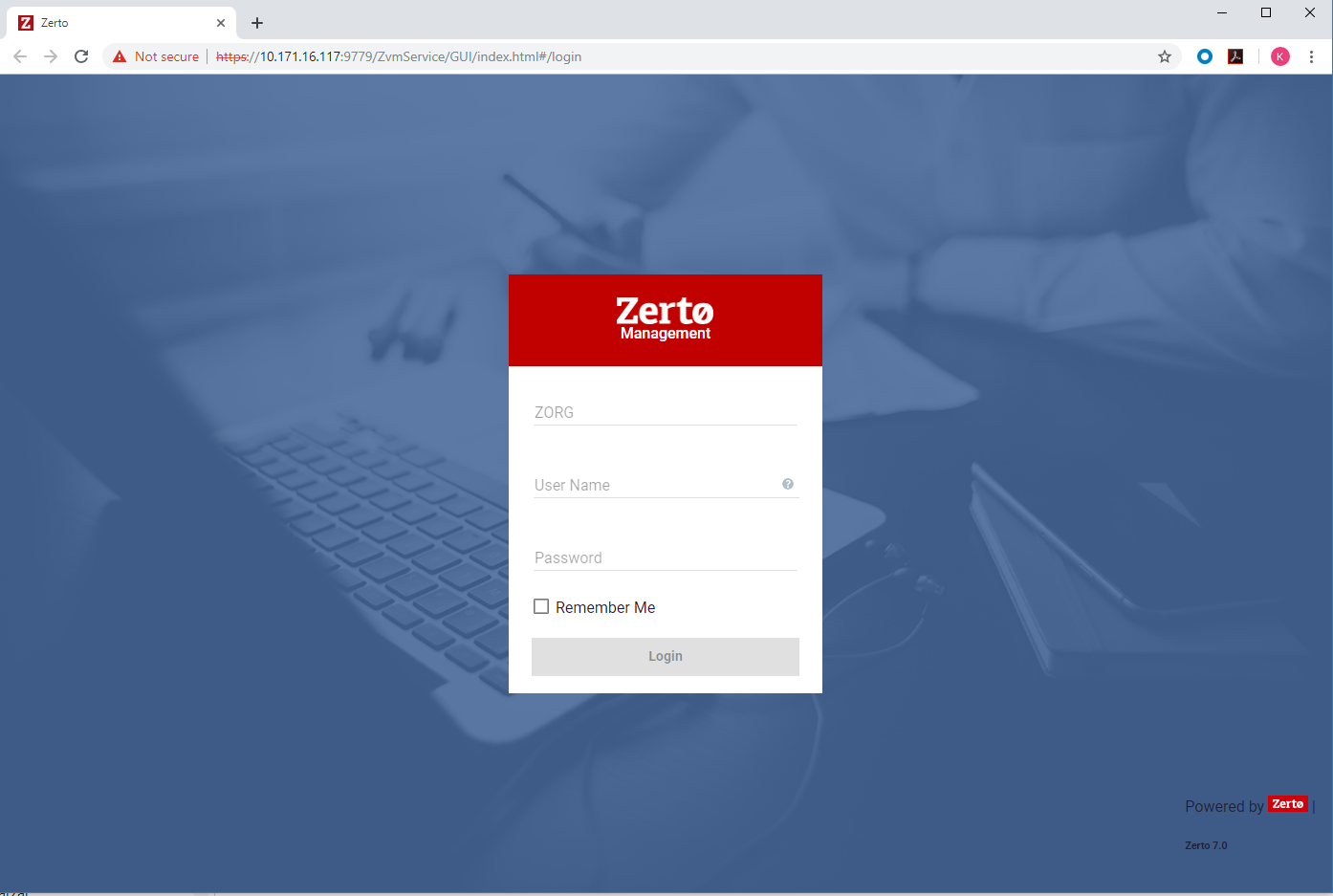
Enter the necessary information to access the Zerto Self-Service Portal.
The Zerto Self-Service Portal connection is terminated at the end of the session, when the user logs out, and cannot be reused. The session also expires after 10 minutes of inactivity.