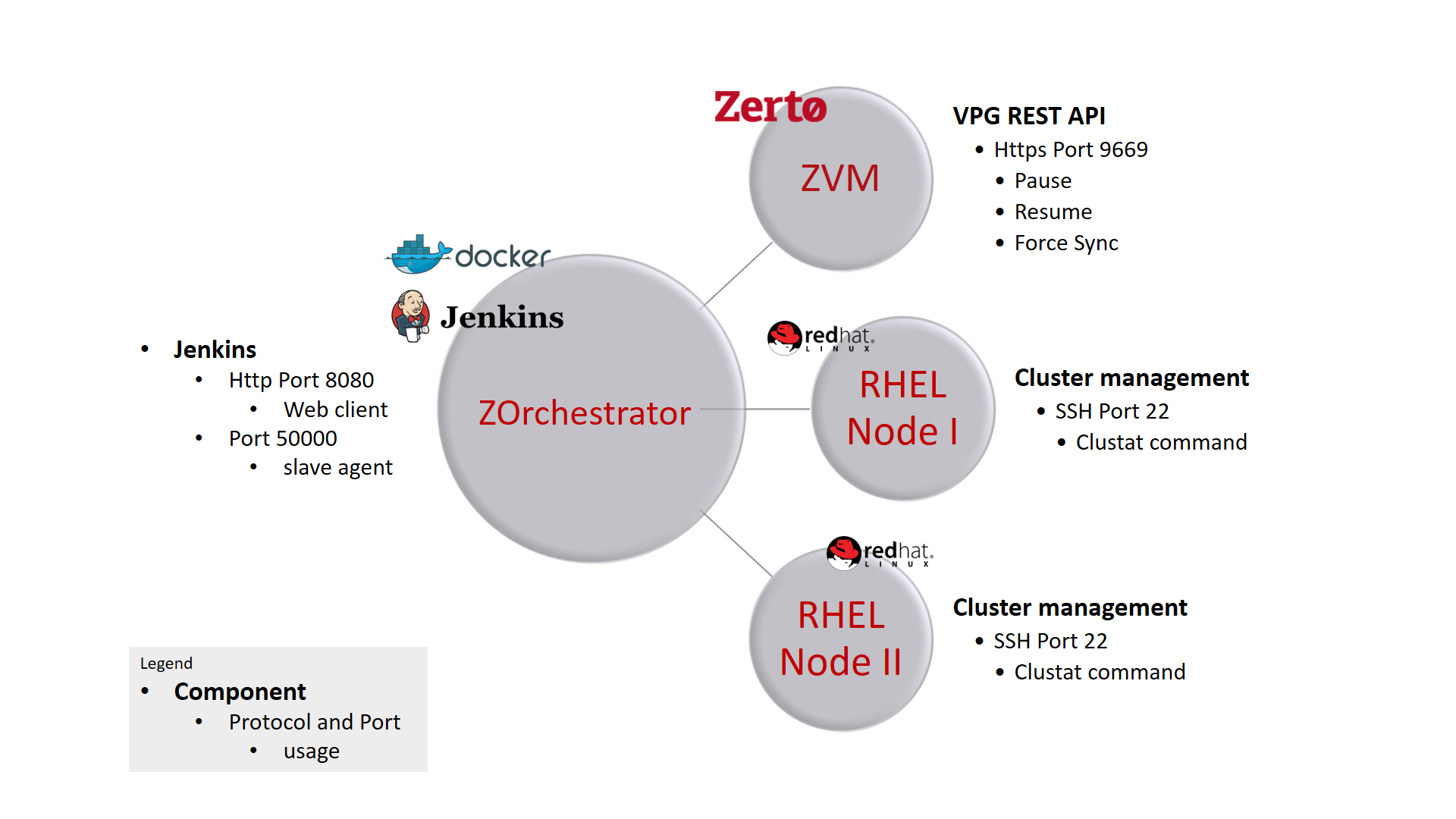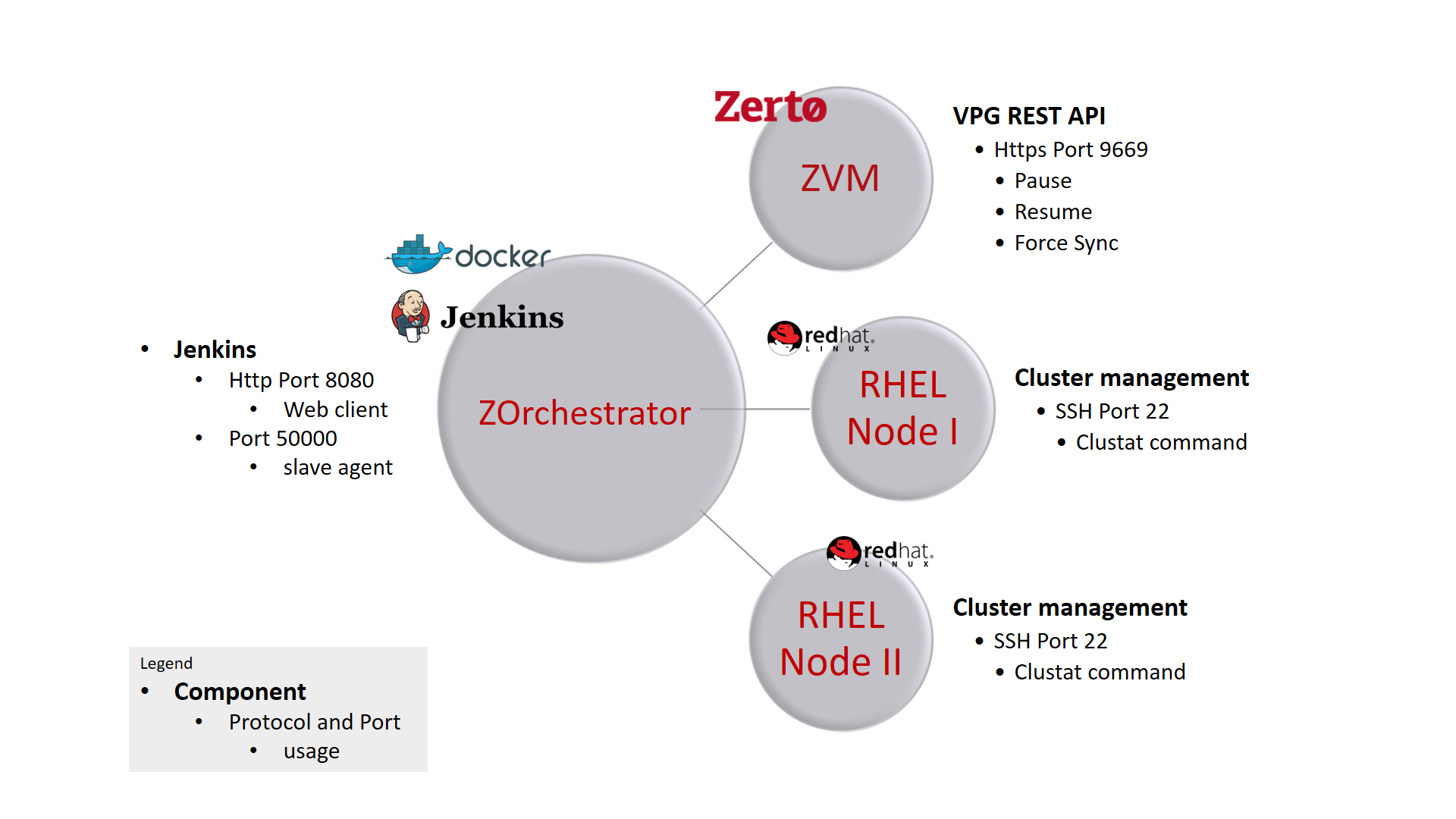Zerto Red Hat Cluster Manager Requirements
|
•
|
The Zerto Red Hat Cluster Manager works with: |
|
•
|
Zerto 4.5 U1 and higher. |
|
•
|
Docker 1.10 and higher. |
|
•
|
The shared disk in the cluster in the recovery site must be defined as an eager zeroed thick disk. Use this disk for preseeding after the VPG is created. |
|
•
|
One task in the Zerto Red Hat Cluster Manager can work with a maximum of two nodes. Multiple tasks can be defined to support additional nodes. |
|
•
|
To work with the Zerto Red Hat Cluster Manager, the following ports on Red Hat Cluster nodes must be open: |
| Port
|
Description |
| 22 |
This port on the Red Hat nodes must be open and must be accessible with SSH. |
| 9669 |
This port is used for communication between the virtual machine running the Zerto User Interface, vSphere Web Client or Client console, and the Zerto Virtual Manager for the relevant vCenter Server. |
| 8080 |
This port is on the Jenkins Web client. This is the default value but can be changed. |
| 50000 |
This port is used by Jenkins to communicate with the slave agent. |
Note the following:
|
•
|
The Docker hub that contains the Zerto image is public; you do not need to log in to access it. |
|
•
|
A OVF to create a virtual machine in vCenter Server, which contains a Docker image and has Jenkins installed, is available from Zerto. |
|
•
|
If you plan to use sudo, configure it so that when you use the clustat command, a password is not required. |
The configuration of the Red Hat Cluster Manager is shown in the following diagram.