Scheduling Checkpoints
To ensure consistency of your environment we recommend creating scheduled checkpoints.
To schedule checkpoints:
| 1. | Open the Task Scheduler. |
| 2. | Under the Actions menu item, select Create Task. |
The Create Task dialog is displayed.
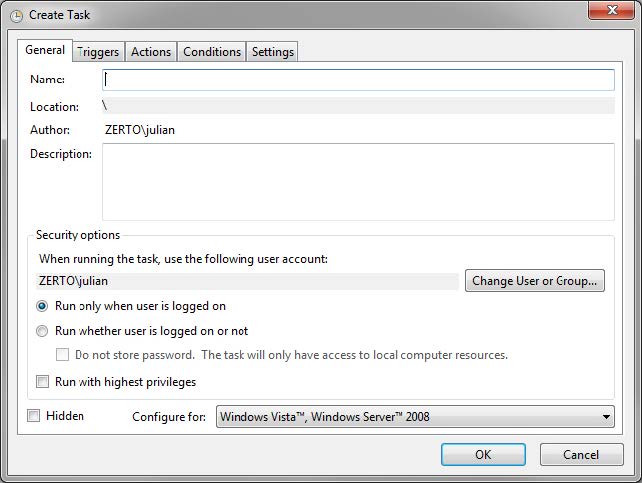
| 3. | Enter the following: |
| • | Name: A name for the task. |
| • | Run whether the user is logged on or not: Make sure that this is checked. |
| • | Run with highest privileges: Make sure that this is checked. |
The Windows Scheduled Task will be created and run by the currently logged in user. After the task is created, Zerto recommends changing this to NT AUTHORITY\Network Service permissions and follow the steps to allow the correct permissions as described in Scheduling Checkpoints.
| 4. | Select the Triggers tab and configure a new trigger. |
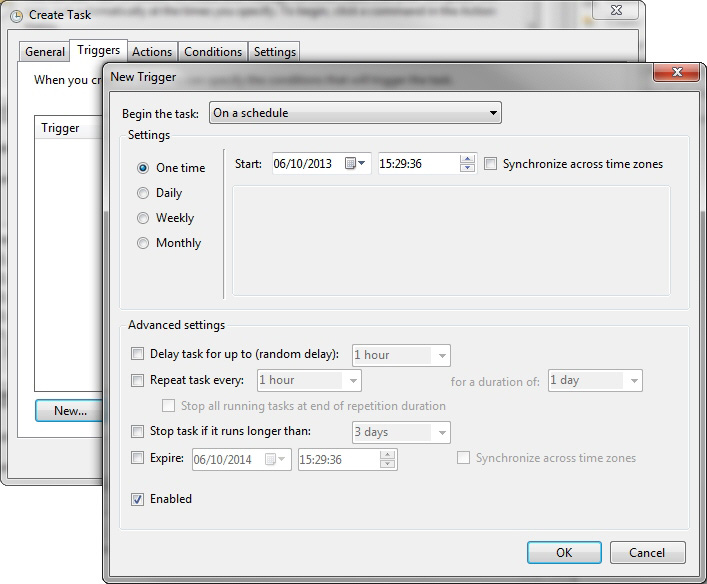
| 5. | Select the Actions tab and create a new action to start the ZertoVssAgent with the IP address and port of the Zerto Virtual |
Manager and the checkpoint to use. For example:
C:\Program Files\Zerto\ZertoVssAgent\ZertoVssAgent.exe and 106.18.206.10 9080 106.18.206.10 9080 "VSSTaskCP"
That is, with the format: <protecting_ZVM_IP> 9080 <recovery_ZVM_IP> 9080 "<CP_name>"
| 6. | Click OK. |
| 7. | Select the Settings tab and make changes as required. Make sure Stop task if it runs longer than is not selected. |
| 8. | Click OK. |
There are certain permissions required for the Windows scheduled task to execute successfully. For example, you may see the following in the event logs:
Volume Shadow Copy Service error: Unexpected error querying for the IVssWriterCallback interface. hr = 0x80070005
This is often caused by incorrect security settings in either the writer or requester process.
If this is the case, the service which runs the Windows Scheduled Task must have NT AUTHORITY\Network Service permissions or be using the SYSTEM account to run the task. VSS operations are performed as NT AUTHORITY\Network
Service which is not granted COM access by default on the service assigned to Windows Scheduled Tasks.
| 9. | The following procedure is only required if the windows scheduled task uses the Network Services account. |
The correct permissions can be assigned by using the Component Services application, accessed by running dcomcnfg.exe, in the windows guest.