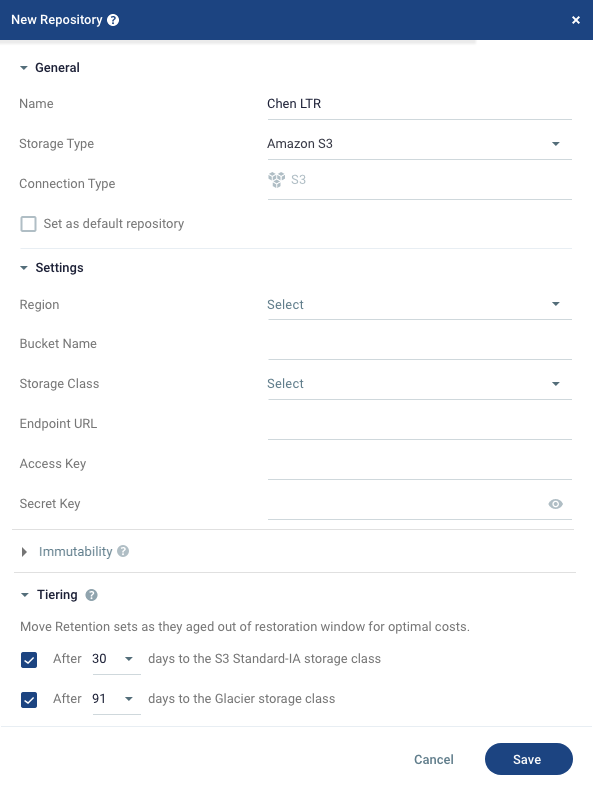Tiering
Zerto allows you to move Retention sets to a lower-cost online and/or offline storage tier as they age out of the restoration window.
Tiering is available for the following Repository types.
Supported storage classes:
For tiered Retention sets, management data will be kept on the origin tier.
Note: The tiering options depend on the initial tier where the Retention set resides.
How Tiering Works
|
•
|
Tiering is set at the Repository level and will apply for all future Retention sets created on this Repository. |
|
•
|
The user can select to tier the data after a specified period to an online tier and/or an offline tier. |
|
•
|
The tiering process is a sync task that is initiated periodically. The relevant Retention sets (data only) will be tiered based on the tiering settings at the time of the Retention process. |
|
•
|
Only Full Retention sets without dependent incremental Retention sets can be tiered. |
|
•
|
Tiered Retention sets will expire based on the Retention policy as with any other Retention set. |
|
•
|
Tiering will occur only if the remaining period until expiry, as defined by Zerto Retention Policy, is longer than the “minimum storage duration charge” on the destination tier. |
Prerequisites
See Creating a Repository for Retention - Repository Prerequisites.
Enabling Tiering
To enable Tiering for a new or existing Repository:
|
1.
|
In the New Repository or Edit Repository window, under Tiering, select the number of days to move the Retention sets to lower storage tiers as they age out of the restoration window. |
This section is available only for eligible Repositories.
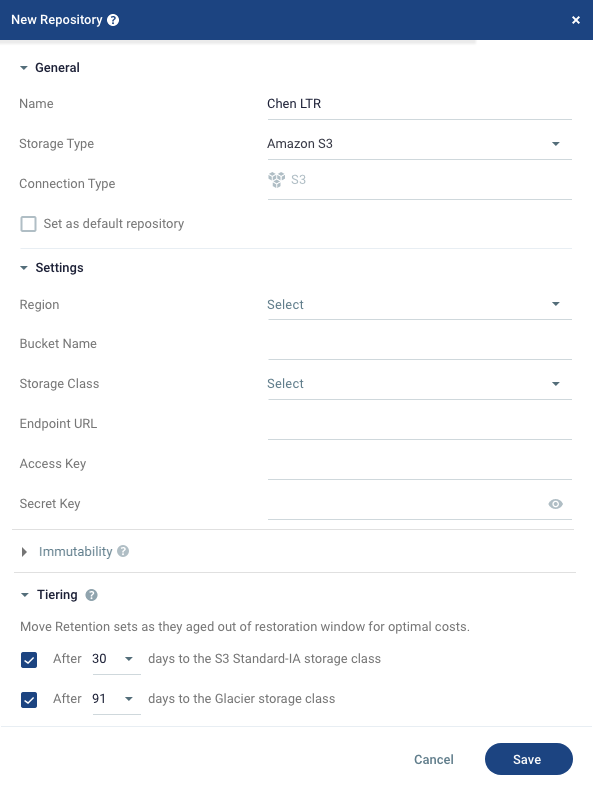
You can select and configure either one or both options:
|
•
|
The number of days after which to tier the data to the online tier: |
|
•
|
For Amazon S3: Standard-IA storage class |
|
•
|
For Microsft Azure storage: Cool access tier |
Note: This option is unavailable if the Repository origin tier is any of the following:
|
•
|
AWS OneZone Standard-IA |
|
•
|
The number of days after which to tier the data to the offline tier: |
|
•
|
For Amazon S3: Glacier storage class |
|
•
|
For Microsft Azure storage: Archive access |
By default, both options are enabled.
Ensure that the number of days after which the data will be tiered to an online tier is smaller than the number of days defined for the offline tier.
The tiering settings will be set for all future Retention sets in this Repository.
Changing Tiering Settings or Disabling Tiering
To change tiering settings or disable tiering see Editing an Existing Repository for Retention.